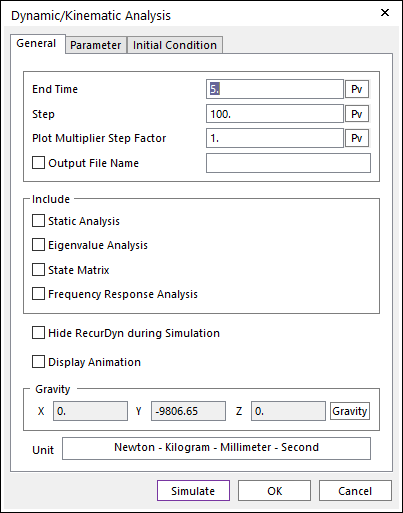
Step to do the co-simulation
1. Select the Dynamic/Kinematic icon of the Simulation Type group in the Analysis tab.
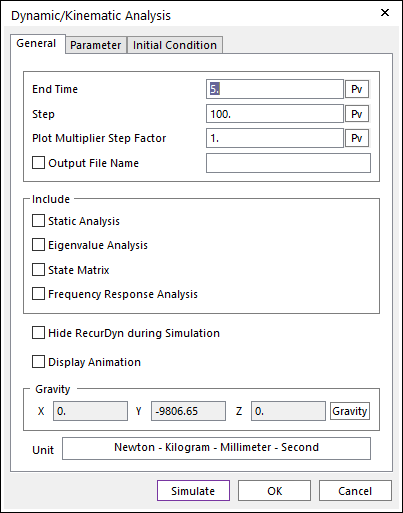
Figure 1 Dynamic/Kinematic Analysis dialog box
2. Enter End Time and Step.
3. Click OK.
Note
In case of Amesim, do not close Amesim program during simulation in RecurDyn.