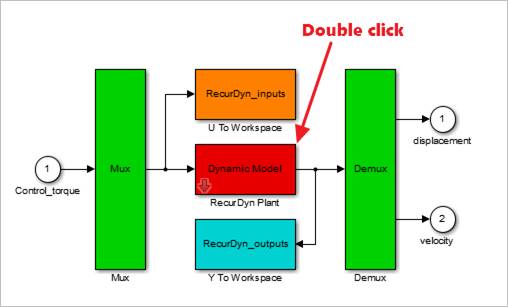
Step to do the co-simulation
1. Double-click the RecurDyn Plant Block. The sub block of the RecurDyn Plant Block appears.
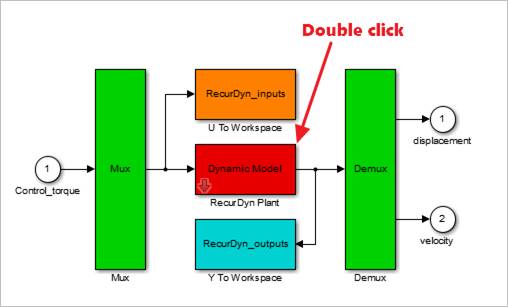
Figure 1 Steps to design control algorithm
2. Double-clicks the Red block (Dynamic Model). The Block Parameters dialog box appears.
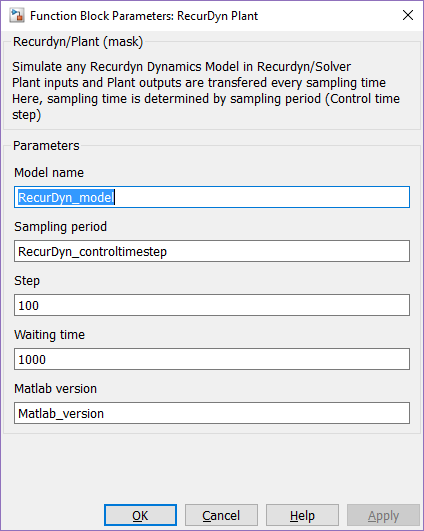
Figure 2 Function Block Parameters dialog box
3. Sampling Period can be changed. (default : Identified in RecurDyn )
4. RecurDyn_step is used for RecurDyn request step and can be changed.
5. Select Configuration Parameters in the Simulink menu,
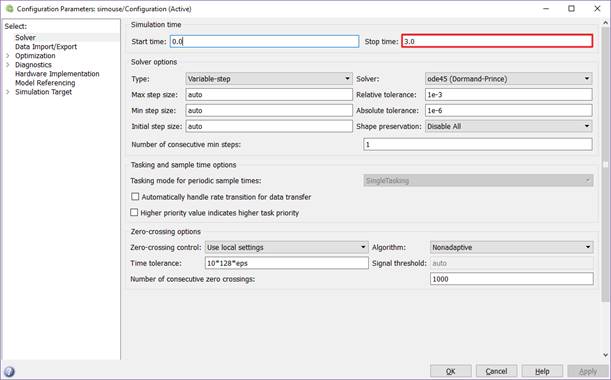
Figure 3 Steps to run co-simulation
6. Change the Stop time to 3.0 seconds.
7. Click OK
8. Click Start in the Simulation menu.