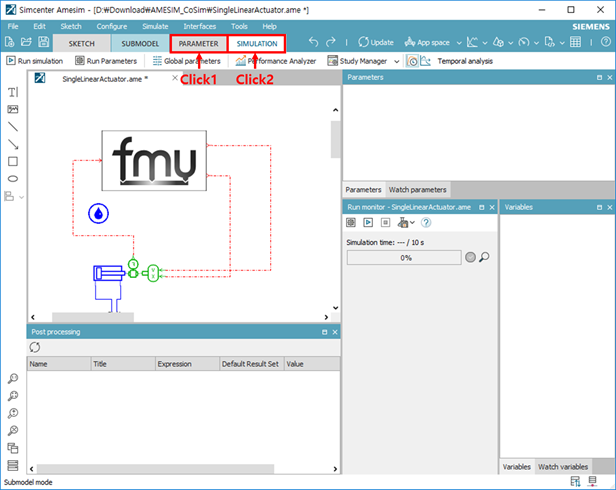
Co-Simulation
1. To build the system, click the Parameter mode and Simulation mode.
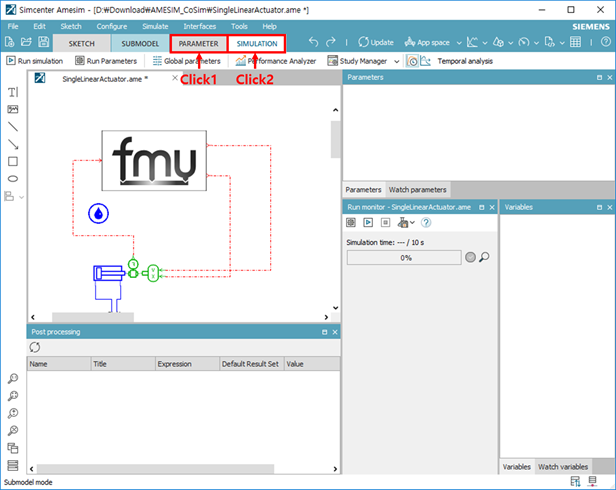
Figure 1 Parameter mode and Simulation mode
2. Click Set the Run parameter.
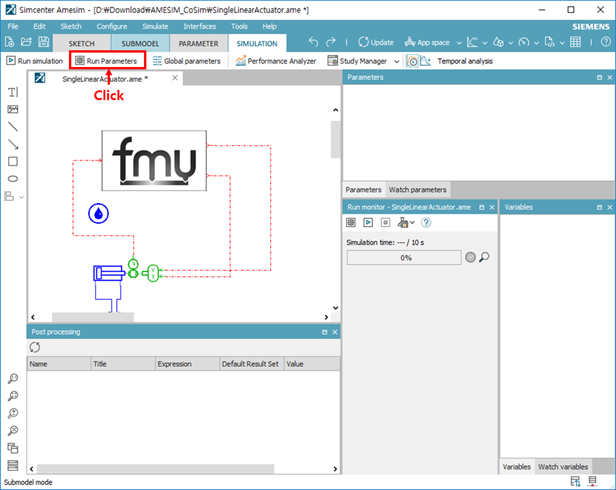
Figure 3 Set the Run parameter
3. In the Run Parameter dialog, make sure that Print interval value have to same with RecurDyn Interface time step.
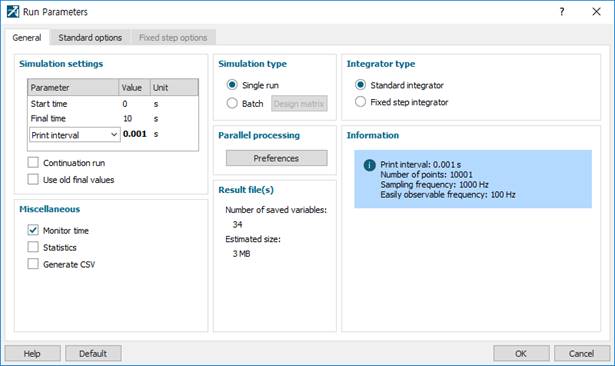
Figure 4 Run Parameter dialog box
4. Click Start a simulation. When the user clicks Simulation in the Amesim, Co-simulation is automatically start with open the RecurDyn. In the RecurDyn Slave mode, User can check the result under the Amesim.

Figure 5 Start a simulation