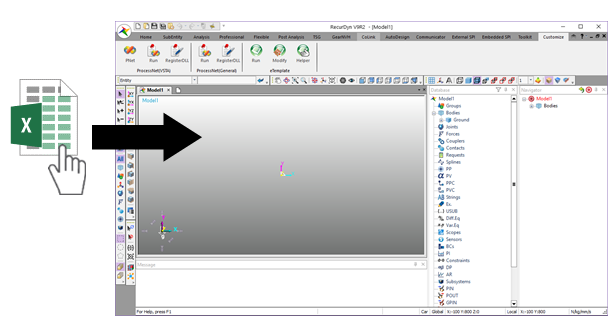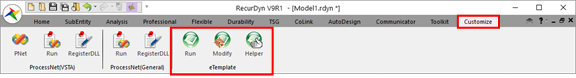
The target curve data can be drawn by running the template in RecurDyn.
Run eTemplate
① Execute RecurDyn program.
② Create a new RecurDyn Model.
③ Click Run icon of the eTemplate group in the Costomize tab.
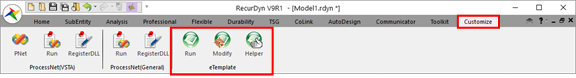
④ Open the template file that made in step II. Then the plot curve data is drawn automatically.
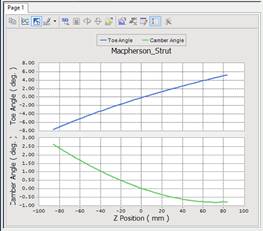
Run eTemplate using Drag & Drop
•The user can drag and drop template file in to RecurDyn to run eTemplate.