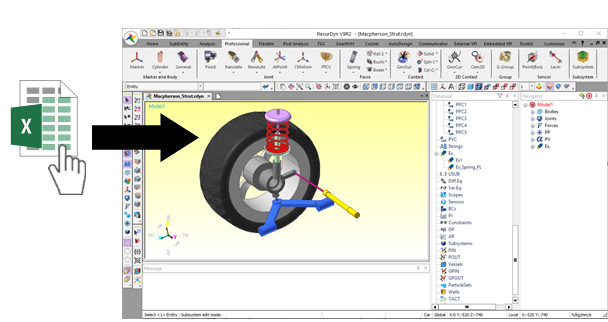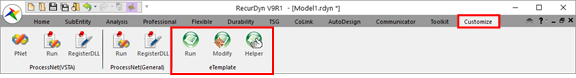
•In the case of using the toolkit module in the template, run the template after entering the toolkit subsystem mode.
① Execute RecurDyn program
② Open the desired a RecurDyn model or a RecurDyn model made model by Creation Mode of eTemplate.
③ Click Modify icon of the eTemplate group in the Costomize tab.
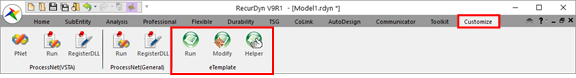
④ Open the template file that made in step II. Then the model is modified automatically.
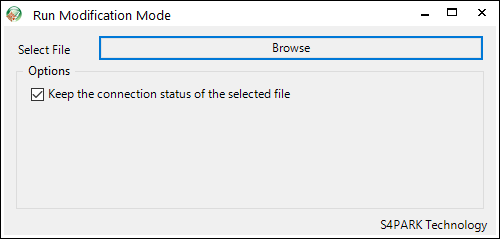
⑤ After setting the path of the template file at the first time, parameters are updated by clicking Modify from the second time. RecurDyn recommends that user opens both the template file and the RecurDyn model at the same time in one monitor in order to use Modification Mode more comfortably. The work will be more convenient and intuitive by this way.
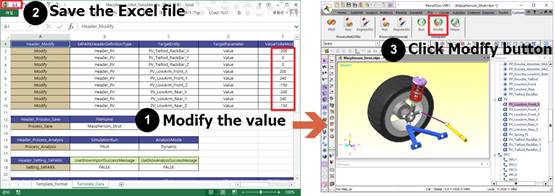
Run eTemplate for Modifying using Drag & Drop
•The user can drag and drop template file in to RecurDyn to run eTemplate.