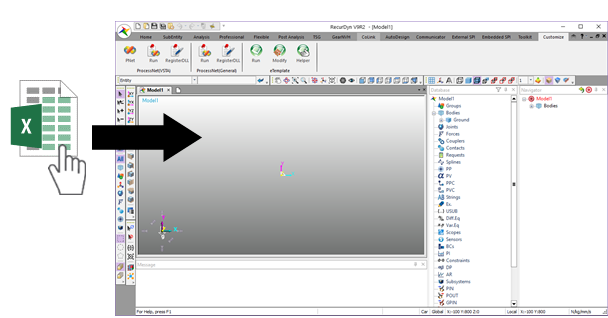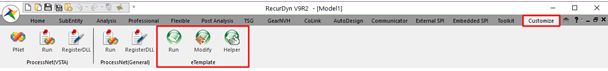
The entities can be created by running the template in RecurDyn.
•In the case of using the toolkit module in the template, run the template after entering the toolkit subsystem mode.
① Execute RecurDyn program.
② Create a new RecurDyn Model.
③ Click Run icon of the eTemplate group in the Costomize tab.
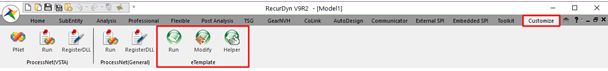
④ Open the template file that made in step II. Then the model is created automatically.
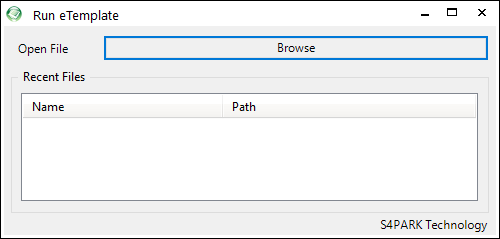
Run eTemplate using Drag & Drop
•The user can drag and drop template file in to RecurDyn to run eTemplate.