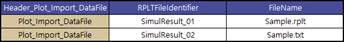
For drawing the plot curve, the user must configure the Header and Parameter and enter the values in the template.
Define Header and Parameter for Plot Automation
•Define RPLT to import. If the user want to use the current simulation result, this process can be skipped.
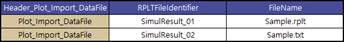
•Define curve data to draw.
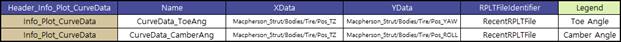
•Define drawing process. The user have to enter the above defined curve data and enter the page and pane you want to draw in.
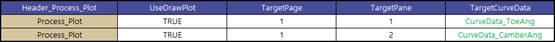
Tip: Dragging and dropping the XData and YData input data
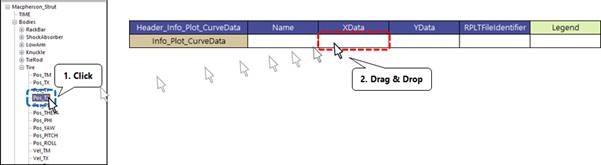
Drag and drop the relevant data from Plot Database to the input field in the Excel sheet to copy the data path