
1. Select the Response icon of the Parameter group in the AutoDesign tab.

Figure 1 Response icon of the Parameter group in the AutoDesign tab
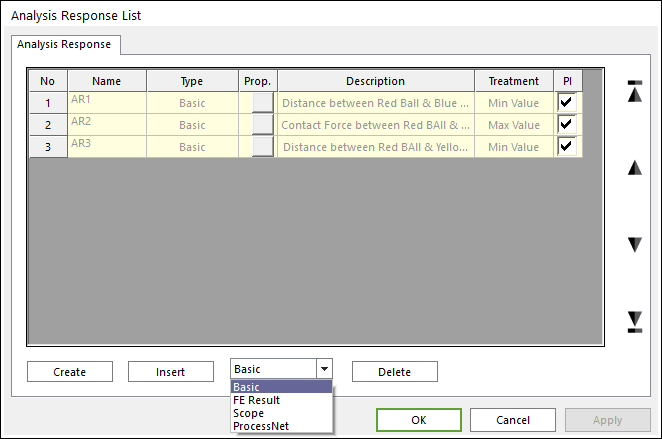
Figure 2 Analysis Response List dialog box
2. Click the Create or Insert Button (in Figure 2)
3. Define an Analysis Response
As the explanation of Analysis Responses , analysis response must be defined as one of four types. The types are ‘Basic’ ‘FE Result’ ‘Scope’ and ‘ProcessNET’. ‘Basic’ is related to an expression in the ‘Expression List’. The time domain response from selected type is treated by the ‘treatment’ option, and that value is defined the performance index in the AutoDesign process.