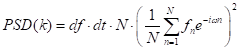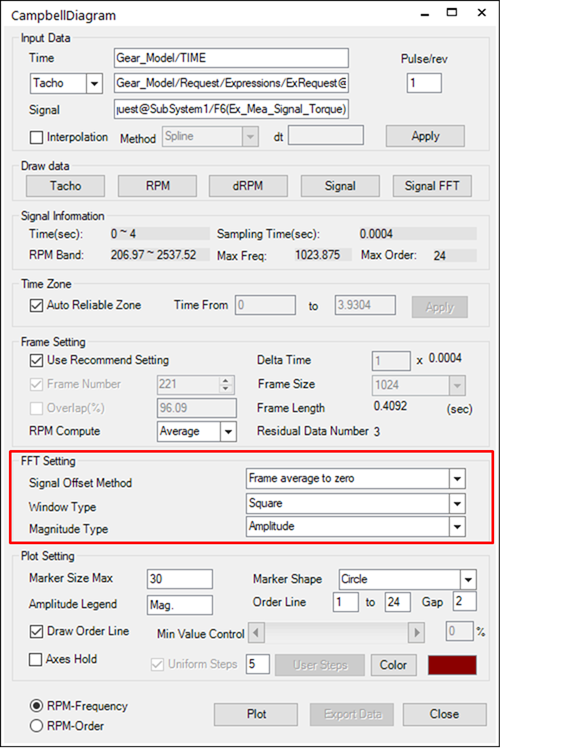
The FFT settings determine how to conduct the FFT for each frame.
•Signal Offset Method: The signal offset method setting configures the offset for the signal frequency response to time. This function adjusts the frequency using the 0 set. This prevents problems that occur during overall tendency analysis when the low-frequency signal produces too large a value for the 0 frequency.
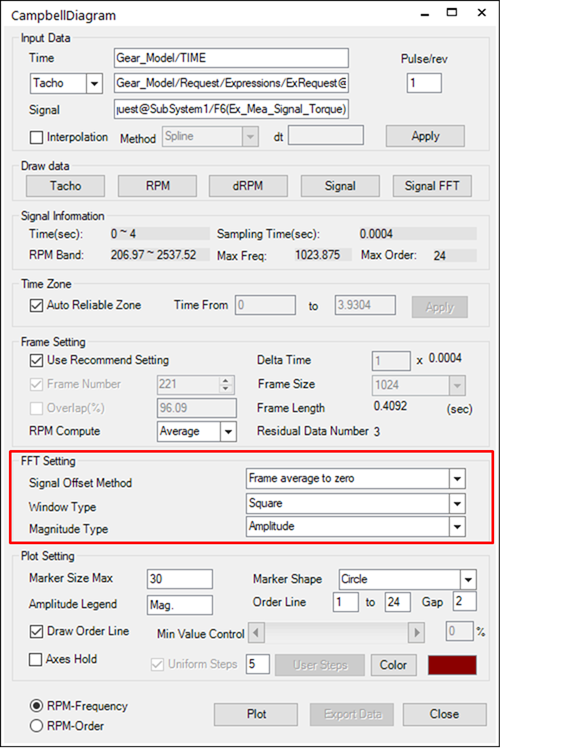
•Signal average to zero: Subtracts the average value of the entire signal data from the signal data and uses the remaining value to offset the signal data.
•Frame average to zero: Subtracts the average value of the frame from the frame data and uses the remaining value to offset the signal data when it contains the low-frequency signal.
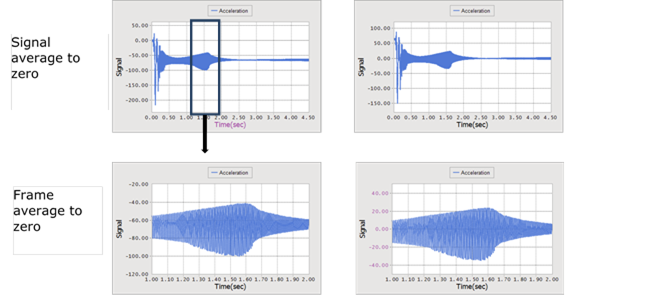
•Window Type: Since the signal format for the FFT signal handling cannot begin from 0 and end in 0, the user can use the Window function to adjust the signal format. RecurDyn includes the following Window functions.
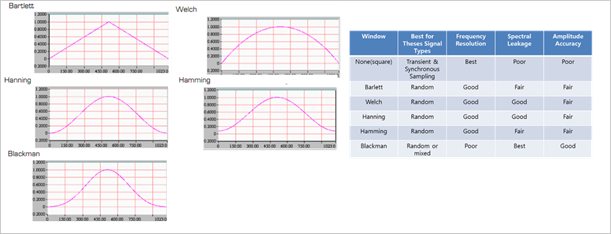
•Magnitude Type: The magnitude of the resulting value calculated through the FFT can be expressed as an amplitude, power spectrum or power spectrum density. The user can use the following formulas to calculate these values.
•Amplitude: Mean square of the real number and imaginary number.
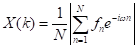
•Power Spectrum: Square spike
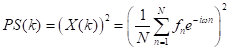
•Power Spectrum Density: This is a magnitude, so calculate it as though the energy of time data and energy of frequency data have the same physical quantity when the signal is speed. (For general PSD, df is not multiplied, but it is multiplied to express the area of each frequency in the mechanical field.)