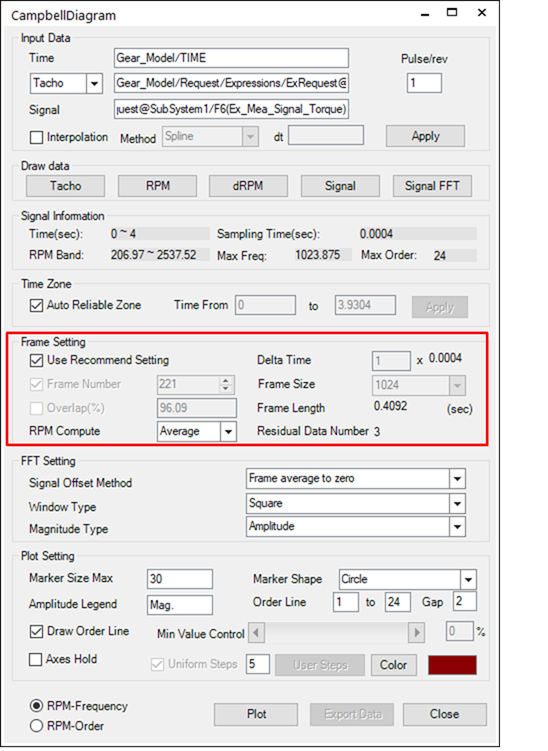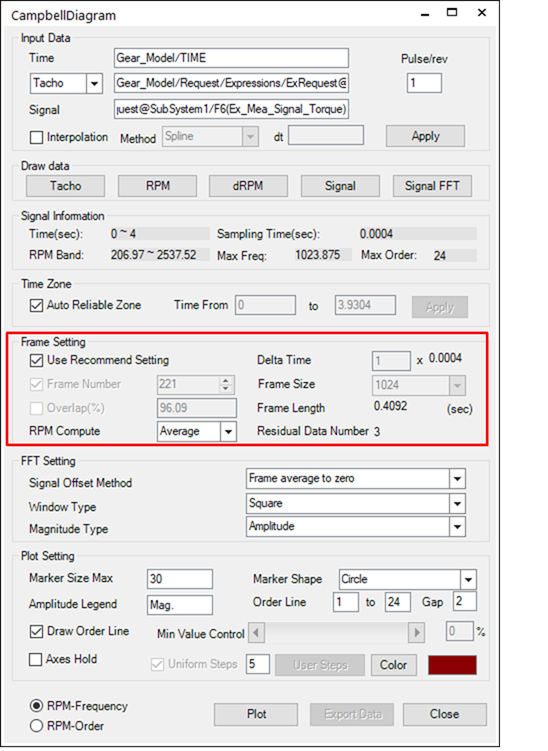
The frame settings specify the size and number of frames to use in the STFT.
•Use Recommend Settings: This option automatically selects the frame size based on the signal information. The system then locates and enters the minimum residual data count for the frame count, which is equivalent to 1/4 count of the frame size. This is determined based on the resolution and half as much frame size is produced as the frequency data. Wherever possible, the count for the X and Y data is also halved. If Use Recommend Settings are turned off, the user can change the desired setting.
•Delta Time: The Delta time setting allows to use the partial data among the extracted data rather than all of the data. The user can use this option when having a very long time period, but the response frequency is low.
•Frame Number: Specifies the frame count.
•Frame Size: Specifies the data count for each frame.
•Overlap(%): Specifies the percentage of overlapping data between neighboring frames.
•Note: The input value must be between 0 and 100. Otherwise, when the user clicks Plot, an error message will be displayed.
•RPM Compute: Calculates the representative RPMs for each frame using the average or min/max values.
•Frame Length: Specifies the time length of each frame.
•Residual Data Number: Specifies the number of data after a decimal point in the remaining data value.