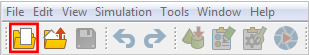
In Particleworks
Create the simulation folder
•When already the folder name exists, the user can’t create the folder. So, the user has to create the folder using Particleworks before performing a simulation.
•When starting the simulation, all operations are performed in this folder.
Step to create the simulation folder
1. Run Particleworks.
2. Click the New project icon.
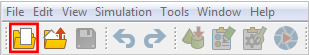
3. Click the Next button.
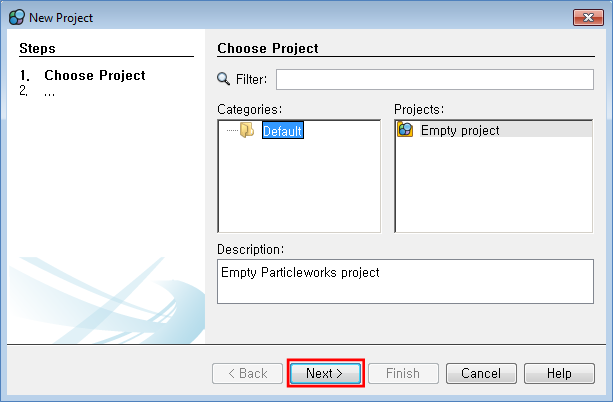
4. Define Project Name and Project Location to a simulation folder.
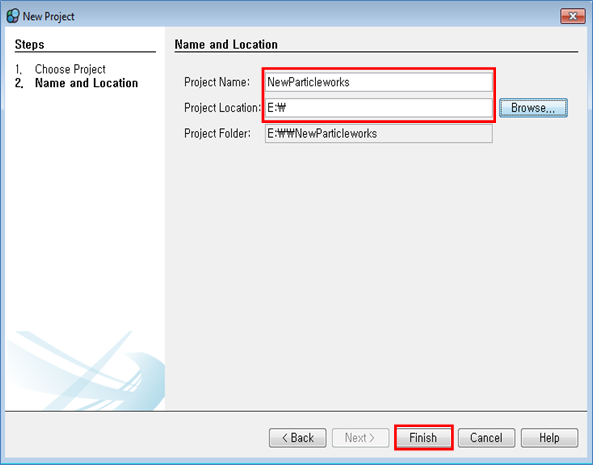
5. Set Unit and Click the Finish button.