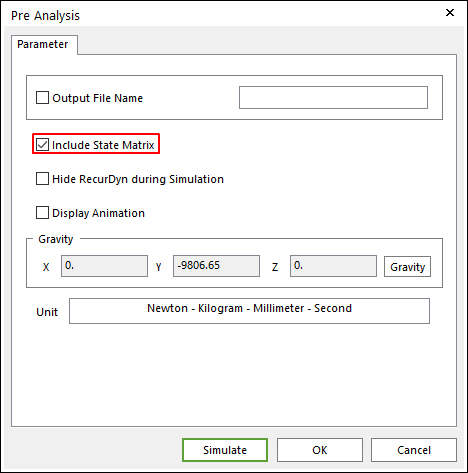
You check the Include State Matrix option in the Pre-Analysis dialog box, the Static Analysis dialog box, the Dynamic/Kinematic Analysis dialog box and then state matrices are created. The user can view state matrices from State Matrix icon of the Post Tool group in the Analysis tab.
In Pre Analysis dialog box
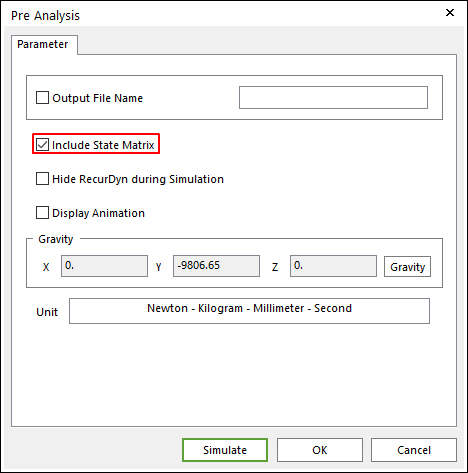
Figure 1 Pre Analysis dialog box
In Static Analysis dialog box
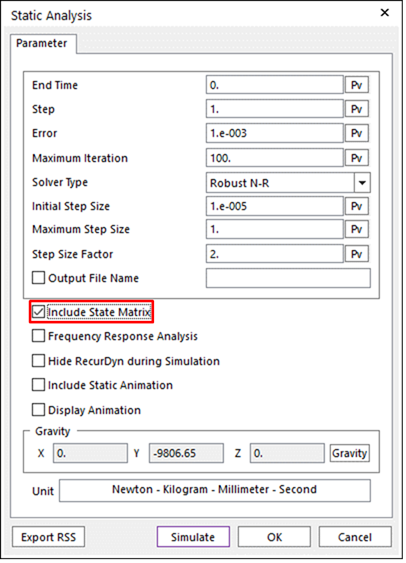
Figure 2 Static Analysis dialog box
In Dynamic/Kinematic Analysis dialog box
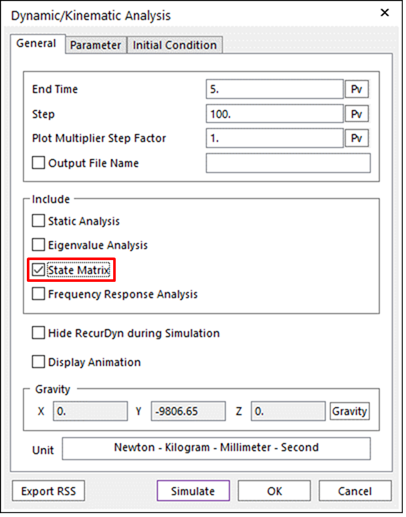
Figure 3 Dynamic/Kinematic Analysis dialog box
State Matrix View dialog box
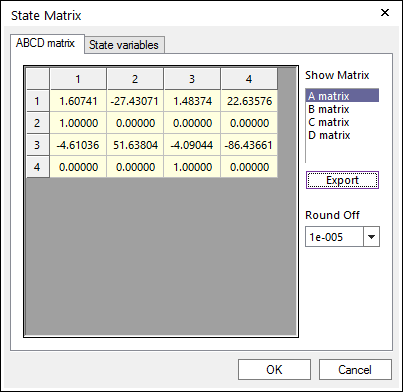
Figure 4 State Matrix dialog box
Note
State Matrix supports the exporting the *.M file to easily use this file in MATLAB. (If the State Matrix analysis is performed, the *.M file which is applied the value of Round off is created automatically.)