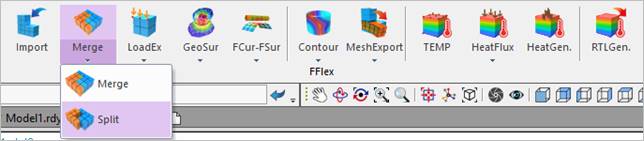
You can split one FFlex body into two bodies. The entities like B.C., output, FDR, node set, patch set, and element set that are connected to the original body are kept in the result bodies.
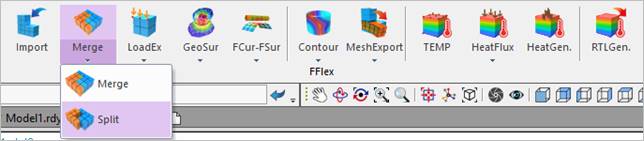
Figure 1 Split icon of the FFlex group in the Flexible tab
Step to split a FFlex body
1. Before executing Split FFlex Body, creating element set are needed in the part to split.
2. Then click the Split FFlex Body icon of the FFlex group in the Flexible tab.
3. Select a FFlex body.
4. Select an element set of the FFlex body.