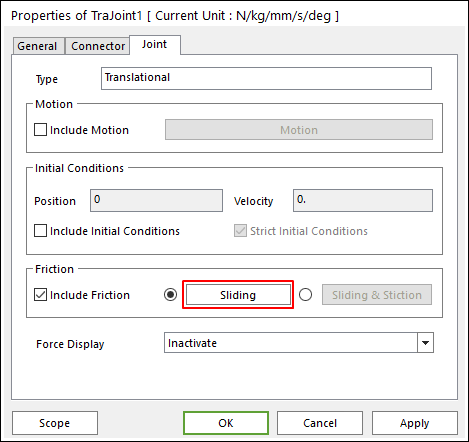
A friction force can be defined on the translational joint. Include Friction option in Joint property page must be checked and Sliding is selected to use the friction force.
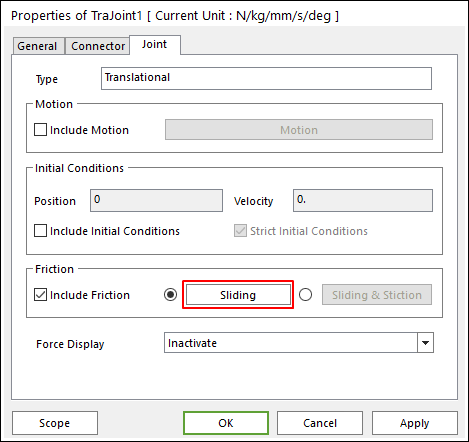
Figure 1 TraJoint property page [Sliding type]
The parameters are defined in Friction Definition dialog box of the joint as shown in Figure 2 and Figure 4.
Cross Section: Rectangular Type
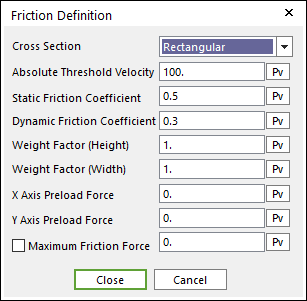
Figure 2 Friction Definition dialog box [Rectangular type]
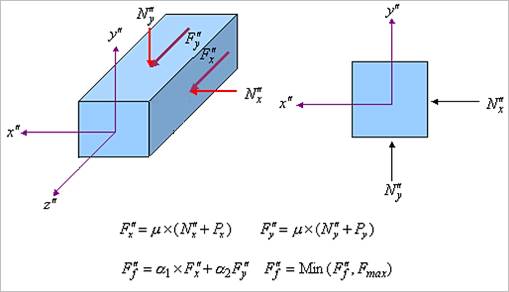
Figure 3 Configuration of Translational Joint [Rectangular type]
The frictional force is calculated according to the following equation:
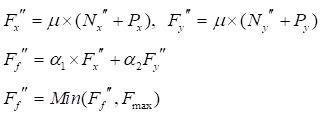
Where, the inputs into the equation are defined in the following table:
|
Weight Factor (Height) |
|
A weighting factor in the direction to the height of the rectangular geometry. |
|
Weight Factor (Width) |
|
A weighting factor in the direction to the width of the rectangular geometry. |
|
X Axis Normal Force |
|
The force in the joint calculated during the simulation in the direction normal to the x-axis. |
|
Y Axis Normal Force |
|
The force in the joint calculated during the simulation in the direction normal to the y-axis. |
|
X Axis Preload Force |
|
A constant frictional force that acts during the entire simulation in the direction normal to the x-axis. |
|
Y Axis Preload Force |
|
A constant frictional force that acts during the entire simulation in the direction normal to the y-axis. |
|
X Axis Friction Force |
|
A frictional force in the joint calculated during the simulation in the direction along the x-axis. |
|
Y Axis Friction Force |
|
A frictional force in the joint calculated during the simulation in the direction along the y-axis. |
|
Current Friction Coefficient |
|
The coefficient of friction calculated during the simulation is a function of the relative velocity between body surfaces. |
|
Maximum Friction Force |
|
Collisions during contact as well as transitions during sliding forces can result in force spikes. High frictional forces can result from these spikes. This option allows a maximum friction force to be defined that should correspond to the maximum expected steady-state force. |
Cross Section: Circular Type
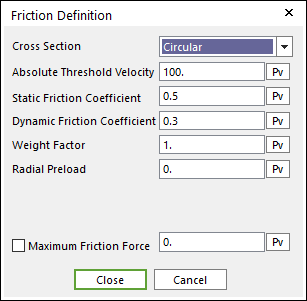
Figure 4 Friction Definition dialog box [Circular type]
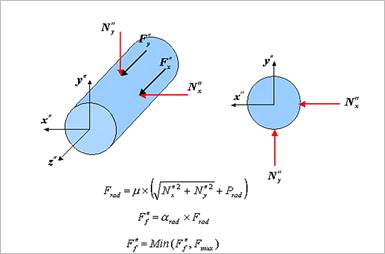
Figure 5 Configuration of Translational Joint [Circular type]
The frictional force is calculated according to the following equation:
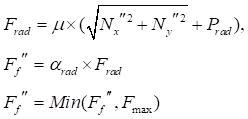
Where, the inputs into the equation are defined in the following table:
|
Weight Factor |
|
A weighting factor in the direction to the radius of the circular geometry. |
|
X Axis Normal Force |
|
The force in the joint calculated during the simulation in the direction normal to the x-axis. |
|
Y Axis Normal Force |
|
The force in the joint calculated during the simulation in the direction normal to the y-axis. |
|
Radial Preload |
|
A constant frictional force that acts during the entire simulation in the direction normal to the translational axis. |
|
Radial Friction Force |
|
A frictional force in the joint calculated during the simulation in the direction along the translational axis. |
|
Current Friction Coefficient |
|
The coefficient of friction calculated during the simulation is a function of the relative velocity between body surfaces. For more information, click here. |
|
Maximum Friction Force |
|
Collisions during contact as well as transitions during sliding forces can result in force spikes. High frictional forces can result from these spikes. This option allows a maximum friction force to be defined that should correspond to the maximum expected steady-state force. |