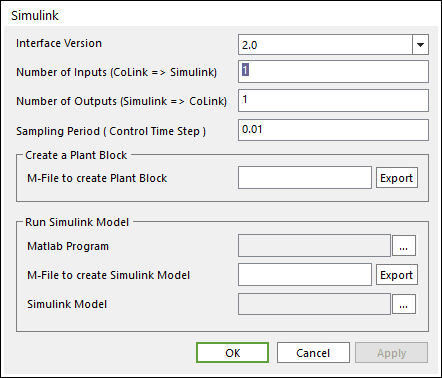
Dialog box
•Interface Version: Simulink communication method
•1.0: Preexistence user communication method
•2.0 : New expansion communication method(default)
•3.0 : This version is supported from Matlab 2015a version. The number of Plant Input and Plant Output can be defined until 10,000 with this version.
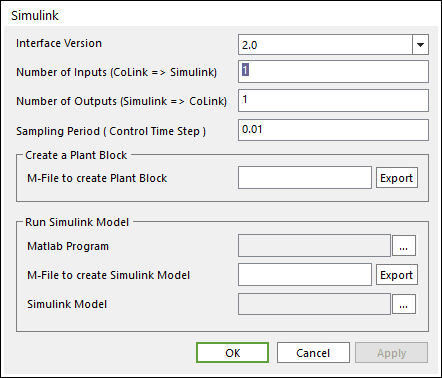
Figure 1 Simulink dialog box
Parameters
|
Parameter(s) |
Description |
|
Number of inputs |
Enter the number of data from CoLink to Simulink. |
|
Sampling Period |
Enter the number of data from Simulink to CoLink. |
|
M-File to create Plant Block |
Export the M-File name to use in Simulink. This option is activate in case that Interface Program is Simulink. |
|
Matlab Program |
Enter the executable file name and the installation directory of Matlab program. |
|
M-File to run Simulink Model |
Enter the M-File name to be used for the batch job of Simulink Model. |
|
Simulink Model |
Enter the name of Simulink model that is built for co-simulation with CoLink. This model must include Recurdyn Plant Block. |