 on Database
Window’s title bar. If the Detail Information option is on, the value of the
PP, PV, PPC, and PVC will show up. (Refer Figure 1.). If you click
the Show Detailed Info. button again, the option will be off.
on Database
Window’s title bar. If the Detail Information option is on, the value of the
PP, PV, PPC, and PVC will show up. (Refer Figure 1.). If you click
the Show Detailed Info. button again, the option will be off.
If you want to see value information of some Parametric
Entities - PP, PV, PPC, and PVC on Database Window, use
Show Detail Information function. Click the detail information
icon  on Database
Window’s title bar. If the Detail Information option is on, the value of the
PP, PV, PPC, and PVC will show up. (Refer Figure 1.). If you click
the Show Detailed Info. button again, the option will be off.
on Database
Window’s title bar. If the Detail Information option is on, the value of the
PP, PV, PPC, and PVC will show up. (Refer Figure 1.). If you click
the Show Detailed Info. button again, the option will be off.
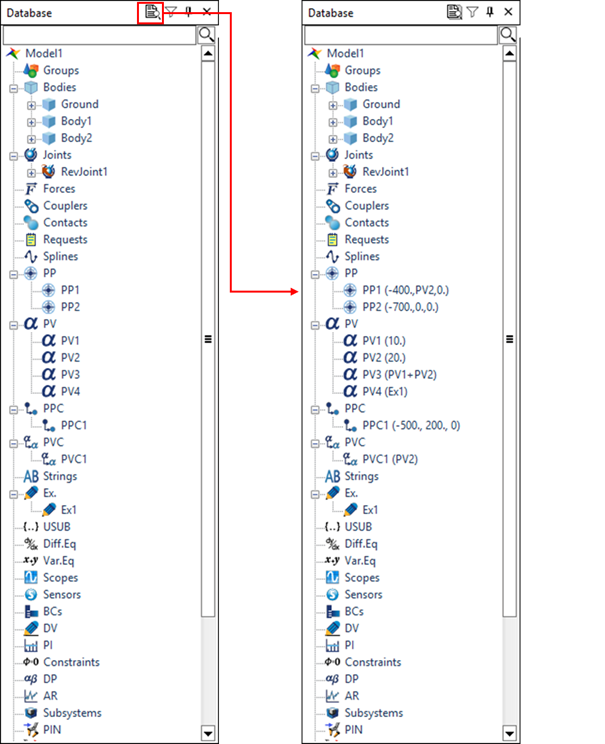
Figure 1 Database Detail Information option