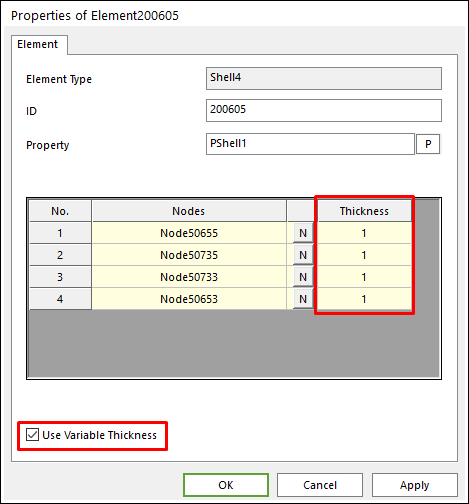
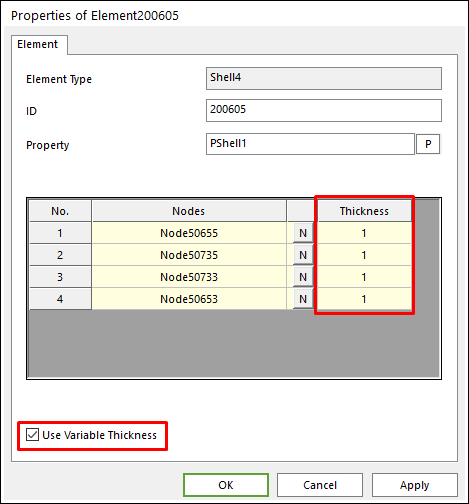
Figure 1 Shell Element property page
•Element Type: Displays the element type.
•ID: Displays the element ID
•Property: Defines the property of element.
•Nodes & Thickness: Displays the nodes and the thickness value of nodes.
•Use Variable Thickness: allows the use of variable thickness.
You can set the variable thickness of node on the only shell4 element. If Use Variable Thickness is not checked, you can use Thickness in the Property Shell dialog box. Also, if you change the thickness, you can change it in this element. The thickness of node in the other elements that shares the changed node does not change.