
The user can set the several options of Particleworks.

Figure 1 Settings icon in the Particleworks group in the Communicator tab
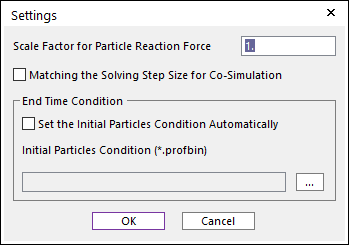
Figure 2 Settings dialog box
•Scale Factor for Particle Reaction Force: The reaction force applied to the wall from particles is magnified by this factor.
•Matching the Solving Step Size for Co-Simulation: The solver time step of RecurDyn and Particleworks is matching with communication time.
•Set the Initial Particles Condition Automatically: If this option is checked, when the simulation is started, RecurDyn sets the initial particles condition of Particleworks automatically.
•If the restart function using ICF is used, the RecurDyn sets Initial Particles Condition to user-defined *.profbin file. If you use Particleworks version greater than 6.0, user-defined *.profbin file must be set to original result file made into "result" folder of Particleworks project.
•If not using the restart function, the RecurDyn sets Initial Particles Condition to initial status.
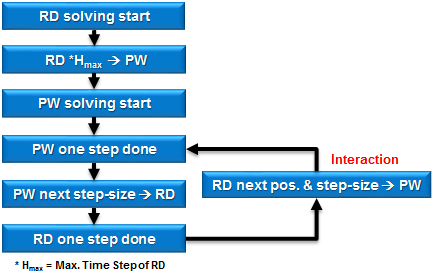
Figure 3 Diagram of Matching the Solving Step Size for Co-Simulation option