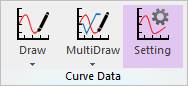
The user can set values that affect the drawing.
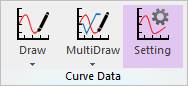
Figure 1 Settings icon of the Draw group in the Home tab
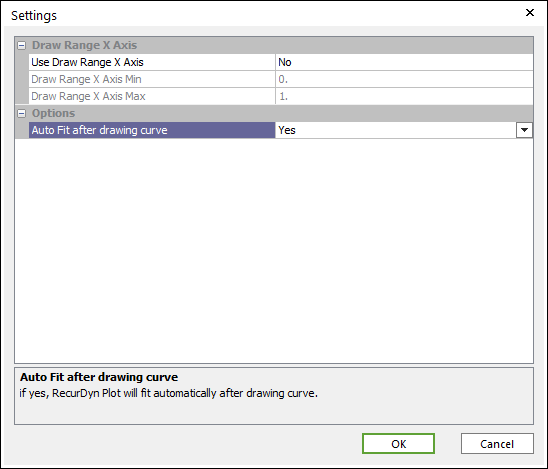
Figure 2 Settings dialog box
•Draw Range X Axis
•Use Draw Range X Axis: Selects Yes or No. If the user wants to set a draw range, set Yes. (The default option is No.)
•Draw Range X Axis Min: Sets the minimum draw range.
•Draw Range X Axis Max: Sets the maximum draw range.
•Options
•Auto Fit after drawing curve: Selects Yes or No. If it is Yes, the Fit operation automatically is performed after drawing a curve. (The default option is No.)