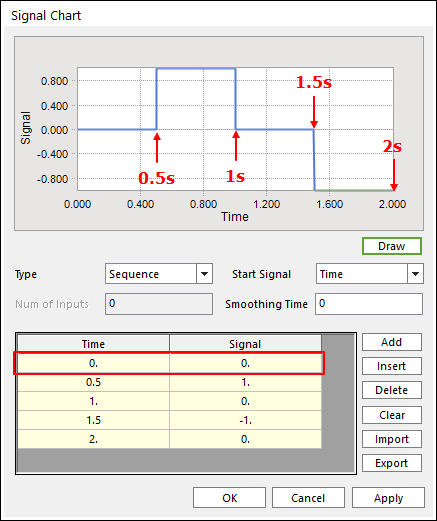
Dialog box
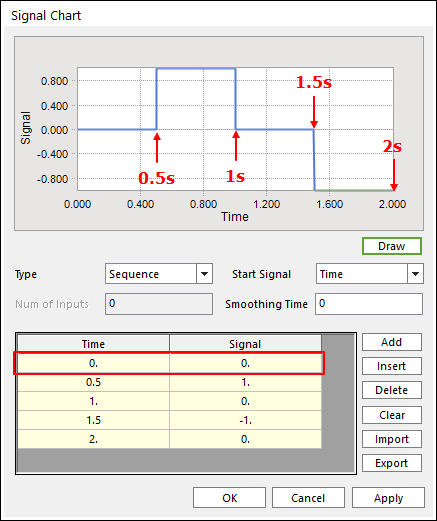
Figure 1 Signal Chart dialog box
Parameters
|
Parameter(s) |
Description |
|
Type |
Select a type as Time or Sequence or Sensor. |
|
Start Signal |
Simulation time or External input |
|
Num of Inputs |
Not allows the changing value |
|
Smoothing Time |
The shape of output signal is smooth increased and descent during a smoothing time whenever the output is changed. This value has to be set as a smaller than the section time. |
|
SectionTime & Signal |
Sequence type: •Time means an input value. •Signal means an output value. The initial value at the "time = 0" is fixed to 0. So, please do not change the first row. |