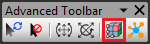
This function is to get information about a node, an element, a node set, a patch set, and an element set in the Assembly mode or FFlex Edit mode. It is useful to be able to know an id without entering to FFlex Edit mode when modeling.
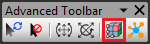
Figure 1 Select Flexible Entity icons in the View Control Toolbar
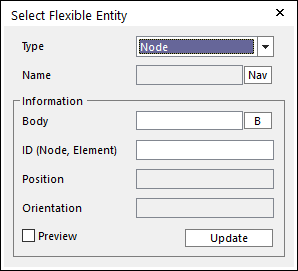
Figure 2 Select Flexible Entity dialog box
•Type: Specifies the entity type. (Node, Element, Node Set, Patch Set, Element Set)
•Name: Display the information of navigated entity.
•Body: Select target body (Flexible Body) name or display selected body name. If you are in FFlex Edit mode, the FFlex Body name is automatically entered.
•ID (Node, Element): Input ID or display selected ID (Node ID or Element ID). It will be deactivated when Node Set, Element Set or Patch Set was selected.
•Position: Position of a node. It’s only activated in a node type.
•Orientation: Orientation of a node. It’s only activated in a node type.
Step to Use Select Flexible Entity
1. Selects a type of FE entity among the Node, Element, Node Set, Patch Set, and Element Set.
2. Navigate an entity, then the user can see information of the entity.
3. If you know the ID of entity (node, element), input the ID and press Update, then the user can see the position of entity at the view.