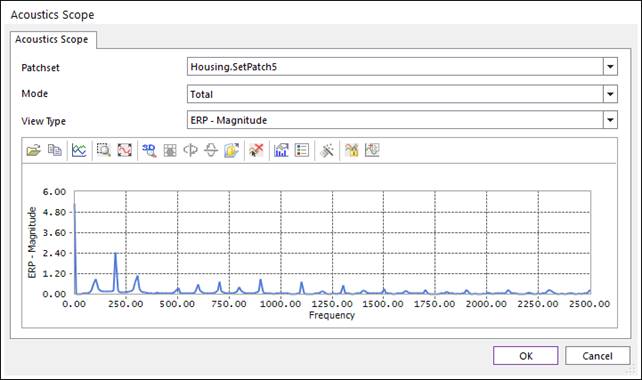
The user can check the FFT and raw time domain data of the ERP and ERP density on each Patch-Sets.
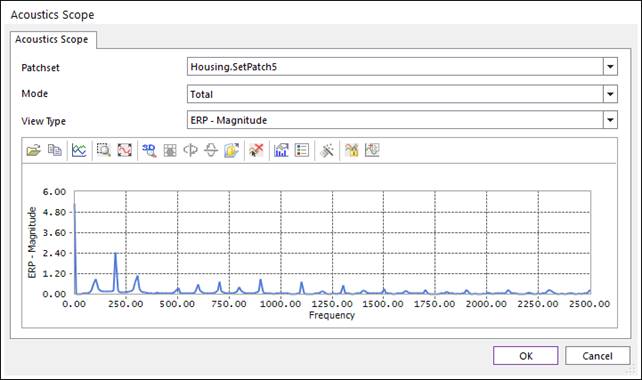
Figrure 1 Acoustics Scope dialog
•Patchset: Selects a Patch-Set.
•Mode: Selects Mode for Modal ERP. If the selected Patch-Set belongs to the RFlex, the user can select modes to calculate a Modal ERP.
•View Type: selects following data.
•ERP – Magnitude: Magnitudes data from FFT/ERP result.
•ERP – Phase Angle: Phase Angle data from FFT/ERP result.
•ERP Density – Magnitude: Magnitudes data from FFT/ERP Density result.
•ERP Density – Magnitude[dB]: Decibel plot for the magnitudes data from FFT/ERP Density result.
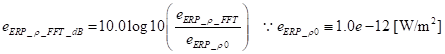
Where,  is the reference power
intensity for the sound. And
is the reference power
intensity for the sound. And  is the magnitude of the (ERP Density –
Magnitude) in frequency domain.
is the magnitude of the (ERP Density –
Magnitude) in frequency domain.
•ERP Density – Phase Angle: Magnitudes data from FFT/ERP Density result.
•ERP – Time Domain: ERP raw data
•ERP Density – Time Domain: ERP Density raw data