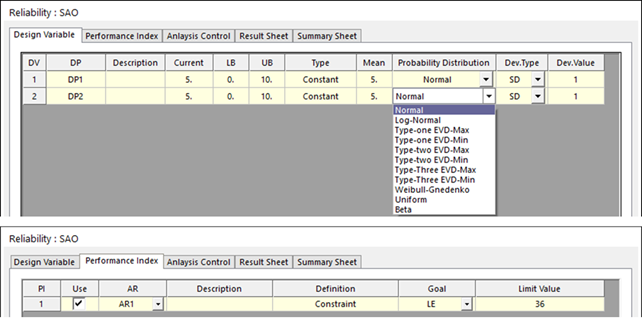
When one uses SAO method for reliability analysis, select Reliability: SAO in AutoDesign menu. Then, you can see the design variable list. The current values are directly inputted in Mean values. Select the probability distribution type and define the standard deviation values. Then, check the performance index dialogue. In this window, you can define the limit state function and its’ limit value. Figure 1 shows these processes.
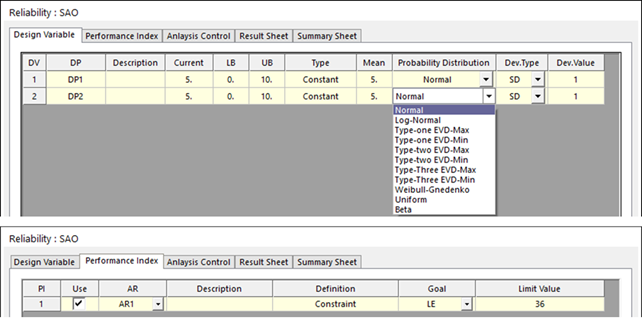
Figure 1 Define the reliability analysis problem
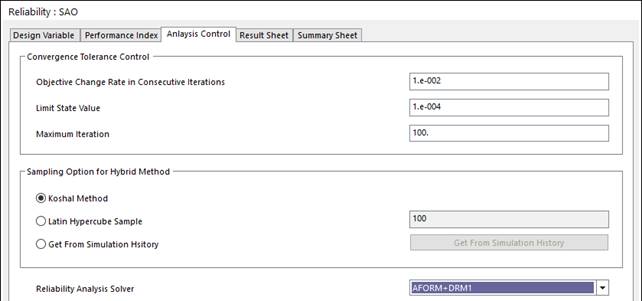
Figure 2 Define the Analysis Control
Figure 2 shows the analysis control dialogue. We provide three SAO methods such as ‘AFORM’, ‘AFORM+DRM1’ and ‘AFORM+DRM2’. Even though ‘AFORM+DRM2’ is more accurate than others, we use ‘AFORM+DRM1’ because the limit state equation is quite simple. Next, let’s see the convergence criteria. ‘Objective Change …’ is used to check the change of ‘reliability index’ between consecutive iterations. Its’ tolerance is recommended as 0.05 ~ 0.01. ‘Limit State Value’ is used to check the satisfaction of limit state value. As dynamic analysis results are noisy numerically, its’ convergence tolerance is recommended as 0.01. Next, push ‘Execution’ button. Then, SAO approach is performed.