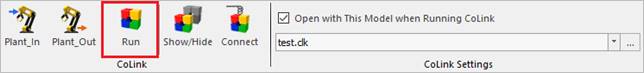
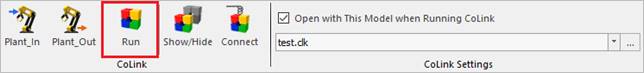
Figure 1 Run icon in the CoLink group of the CoLink tab
The user can start or close the CoLink program by the Run icon.
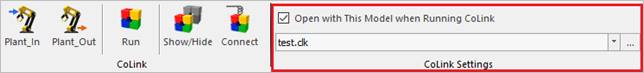
Figure 2 CoLink Settins Group in the CoLink tab
The user can also open the specific model when it is run with the CoLink Setting Group setting. All CoLink files in the same location or subfolder are listed up in the combo box list.