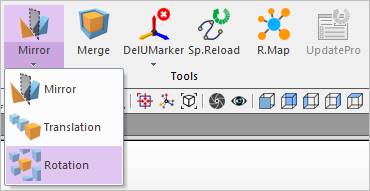
This function copies the selected geometries and bodies and arrange them in the rotational direction.
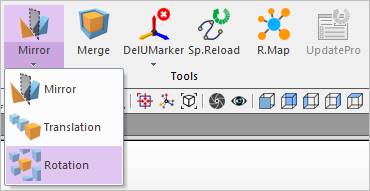
Figure 1 Rotation Pattern icon in the Tools group of the Home tab
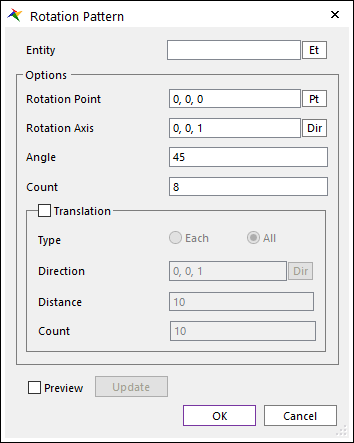
Figure 2 Rotation Pattern dialog box
•Entity: Selects geometries or bodies (rigid bodies and flexible bodies are available). They will be copied and arranged in the rotational direction.
•Options
•Rotation Point: The entities are rotated based on this point.
•Rotational Axis: The entities are rotated around this axis.
•Angle: The angle to arrange the entities in the rotational direction.
•Count: The count to copy the entities
•Translation: The entities are arranged in rotational direction while moving them in the translation direction.
o Type Each: Arrange the entities one step in the rotational direction, while moving them one step in translational direction.
o Type All: Arrange the entities all the steps in the rotational direction, while moving them one step in translational direction.
o Direction: The translational direction to arrange the entities in
o Distance: The distance between the entities in the translational direction
o Count: The count to copy the entities in the translational direction
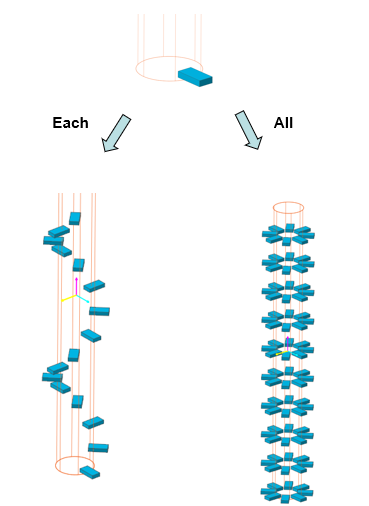
Figure 3 Example of Rotation Pattern