 .
. . In each simulation time, the user
can calculate easily a load for a RFlex body on the current
simulation time through calculating 9 scale factors for each Modal Load.
. In each simulation time, the user
can calculate easily a load for a RFlex body on the current
simulation time through calculating 9 scale factors for each Modal Load.
Modal Load Case is a load library and can be used in Modal Force and Modal Preload in RecurDyn/RFlex. A following figure shows a concept of using method of Modal Load Case.
If the user has an
obvious load case applied on a RFlex body, first,
defines Modal Load Cases. In the following figure, the distributed
force can be defined as load cases. After the load cases can be translated
to a generalized force as following Modal Load Cases  .
. . In each simulation time, the user
can calculate easily a load for a RFlex body on the current
simulation time through calculating 9 scale factors for each Modal Load.
. In each simulation time, the user
can calculate easily a load for a RFlex body on the current
simulation time through calculating 9 scale factors for each Modal Load.
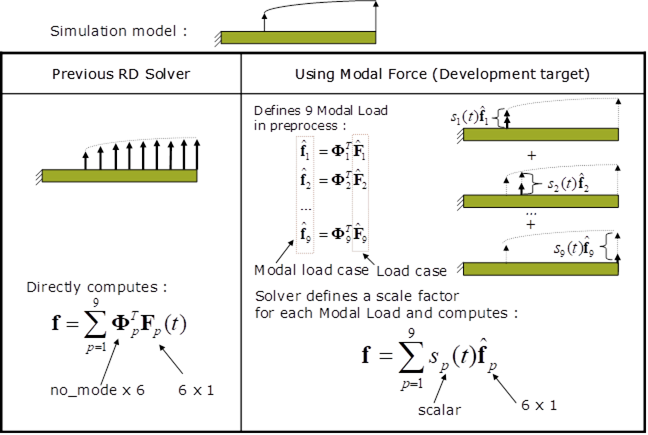
Figure 1 Concept of Modal Load Case
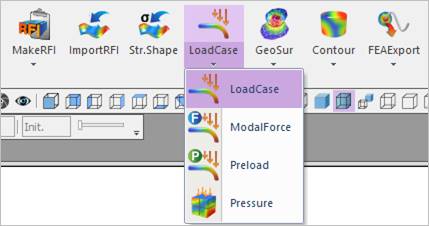
Figure 2 Modal Load Case icon of the RFlex group in the Flexible tab
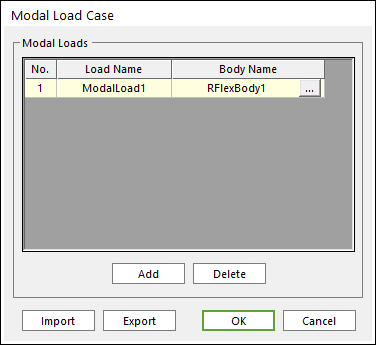
Figure 3 Modal Load Case dialog box
•Load Name: Displays a name of modal load case. The user can modify the name.
•Body Name: Displays a name of selected RFlex body.
•…: Executes the Definition Modal Load dialog and shows the detail information of selected modal load case. For more information, click here.
•Add: Adds a Modal Load Case of a RFlex body.
•Delete: Deletes a selected modal load case.
•Import: The user can make modal load cases using a MLC file. The MLC file is a modal load case information file.
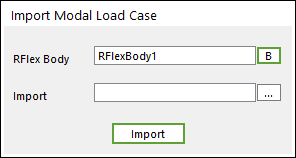
Figure 4 Import Modal Load Case dialog box
•Export: The user can make a MLC file including data of selected Modal Load Cases.
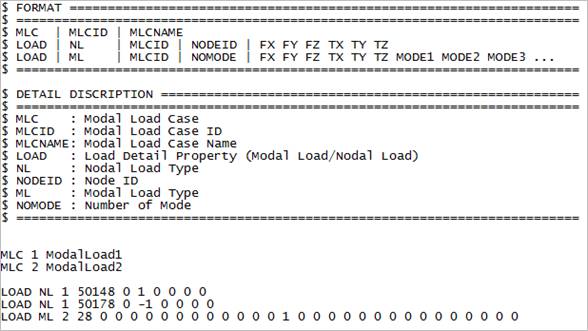
Figure 5 MLC file
•$: Comment
•‘MLC MLCID MLCNAME’: Define a modal load case. The modal load case cannot have Modal Load type and Nodal Load type, simultaneously. The modal load case can have one more loads of Nodal Load type and just one load of Modal Load type.
•‘LOAD NL MLCID NODEID fx fy fz tx ty tz’: Define a load of Nodal Load type.
•‘LOAD ML MLCID NOMODE fx fy fz tx ty tz mode1 mode2 mode_m’: Define a load of Modal Load type.
Step to create a Modal Load Case
1. Click the Modal Load Case icon and then the Modal Load Case dialog box appears as following figure.
2. Click Add and click … in order to define the detail information of a Modal Load Case dialog box.
3. Select a RFlex body on the Definition Modal Load dialog box.
4. Define loads as Nodal Load or Modal Load. For more information, click here.