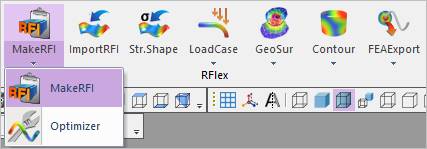
RecurDyn/RFlex can import FE model from ANSYS, NX/NASTRAN, MSC/NASTRAN and I-DEAS by making a rfi file (RecurDyn RFlex input file). Although the result files from other CAE softwares are necessary, the rfi file is used finally in RecurDyn in order to simulate RFlex model.
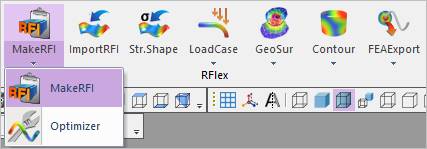
Figure 1 Make RFI icon of the RFlex group in the Flexible tab
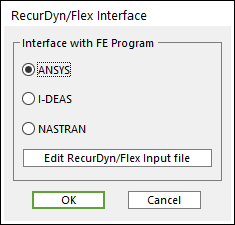
Figure 2 RecurDyn/Flex Interface dialog box
The icon for the MakeRFI command is shown in Figure 1. After the MakeRFI command is given the dialog box is Figure 2 is displayed and the user selects which FE program has been used to output the needed data. After the OK button is pressed a custom dialog box will be displayed for the FE program was selected, as shown in the links below. The user will navigate to the specific required output files and will also identify the units that were used in the FE model. The user will specify the name of the RFI file, and that file will be created after the user clicks on the OK button.