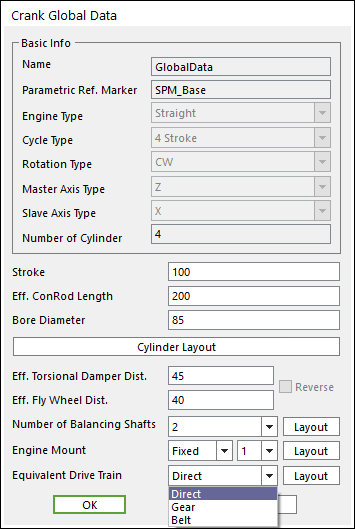
The user can confirm and modify the Reference Frame Information of E.D.T in Global Data. The Reference Frame controls E.D.T system. Please follow below steps to check the Reference Frame information of E.D.T.
1. Click the Data icon of the Crank group in the Crank tab. The Global Data Dialog appears.
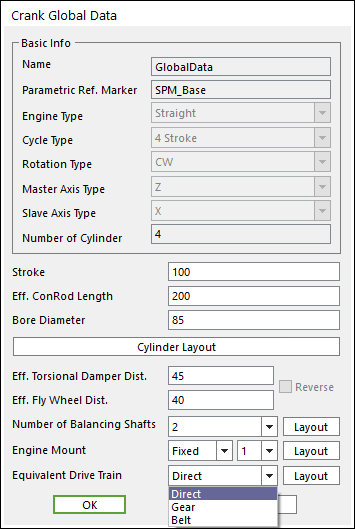
Figure 1 Crank Global Data dialog box
2. Click Layout of Equivalent Drive Train. Equivalent Drive Train Layout Dialog appears.
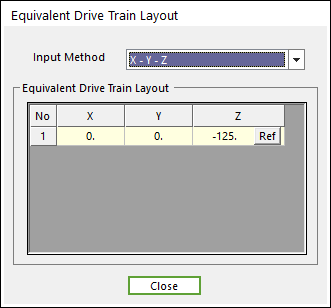
(a) Input method [X – Y – Z]
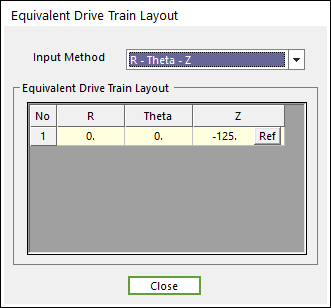
(b) Input method [R – Theta – Z]
Figure 2 Equivalent Drive Train Layout dialog box
3. The user can modify the position of EDT Reference Frame (SPM_EquivalentDriveTrain) in above Layout dialog. In case of Direct Drive Type, the coordinates (X, Y or R) should be zero since Z-axis of EDT Reference Frame should be in line with Z-axis of CrankShaft coordinate system.
4. Click Ref. The Reference Frame Sheet dialog box appears.
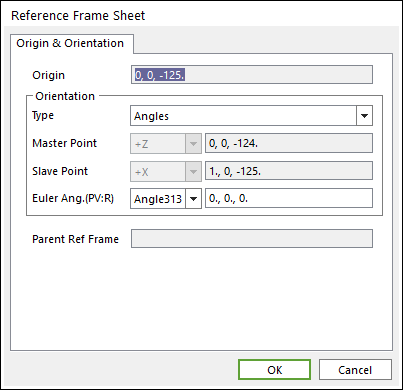
Figure 3 Reference Frame dialog box
5. The user can confirm and modify the orientation of EDT reference frame (SPM_EquivalentDriveTrain) in above dialog box.