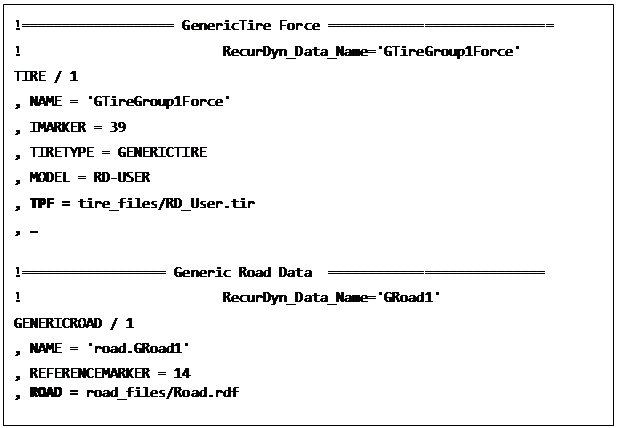
RecurDyn Linux solver supports only GTire Entity (UA, FTire), but MF-Tire of Gtire is excluded in Linux System. To simulate a Gtire model, related files (*.RMD, *.RDF, *.TIR) are required.
To run a RecurDyn Gtire model in Linux
•Please refer to the RecurDyn Manual of Windows for a general overview of RecurDyn/Tire.
•To run a RecurDyn simulation in Linux
•A model (*.RMD) should first be created in the RecurDyn GUI in Windows.
•The user should copy the related files (*.RMD, *.RDF, *.TIR) into the Linux system.
•Then the RecurDyn Linux solver can execute the simulation using the data file as input.
•model (*.RMD) should be changed in Linux
•For RecurDyn in Linux, the user should manually change the data in Tire and Road block of the *.rmd file as below.
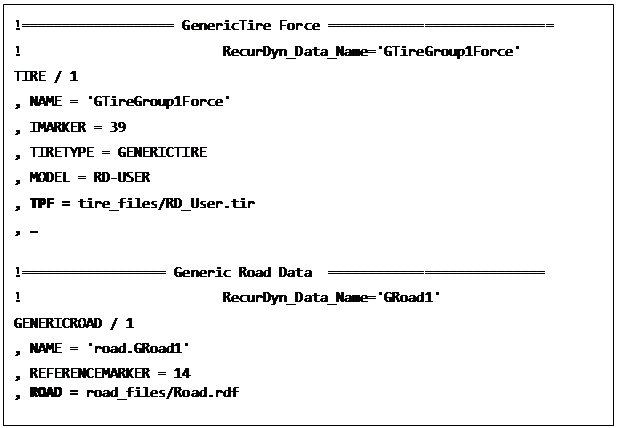
o For User GTire Model in Linux, the user should manually modified the data of “USUB_DLL” of the *.tir file as below.
|
$-----------------------------------------------------------model [MODEL] VENDER_TIRE_TYPE = 'RD-USER' USUB_DLL = '.\GtireUserSubroutine.dll' |
•For GTire Model in Linux, the user should manually modified as below.
o The value of each path should be set with the relative path which is defined by user.
o The backslash (“\”) of path in the file should be changed to a forward slash (“/”).
|
!=================== GenericTire Force ============================ ! RecurDyn_Data_Name='GTireGroup1Force' TIRE / 1 , NAME = 'GTireGroup1Force' , IMARKER = 39 , TIRETYPE = GENERICTIRE , MODEL = RD-USER , TPF = tire_files\RD_User.tir !The backslash(“/”) in path need to be modified into the forward slash(“\”) in linux system. , …
!================== Generic Road Data =========================== ! RecurDyn_Data_Name='GRoad1' GENERICROAD / 1 , NAME = 'road.GRoad1' , REFERENCEMARKER = 14 , ROAD = road_files\GRoad.rdf !The backslash(“/”) in path need to be modified into the forward slash(“\”) in linux system.
|
o For User GTire Model in Linux, the user should manually modify the data of “USUB_DLL” of the *.tir file as below.
|
$-----------------------------------------------------------model [MODEL] VENDER_TIRE_TYPE = 'RD-USER' USUB_DLL = './DllFunc_gtire_force.so' $The value of each path should be set with the relative path which is defined by user. |