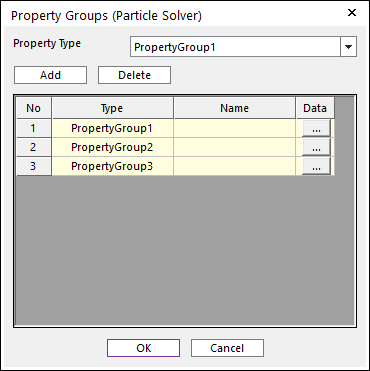
Property Group is associated with a particle set, a wall, and the particle system. The same Property Group can be associated with more than one entity.
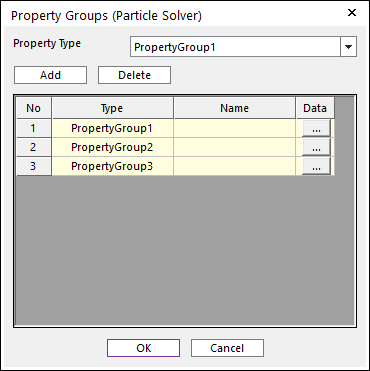
Figure 1 Property Groups dialog
•Property Type: Selects the property type to add a new property group to the list of property groups.
•Add: Clicks the Add button to add the property group selected in the Property Types dropdown list.
•Delete: To delete an existing property group, clicks anywhere in the row of the property group and then click the Delete button.
•Name: Sets the name of the Property Group. RecurDyn identifies the Property Groups by name. The name for each Property Group must be unique, regardless of the property type.
•Data: Sets the property values of a property group. To set the property values of a property group, click the “…” button in the Data column.
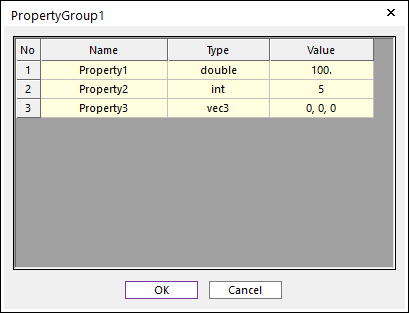
Figure 2 Property Group dialog of Property Groups
•Type: Property value in a property group can be 1 of 7 types.
o int: Integer
o double: Double precision floating point
o bool: Boolean (Has value “Yes” or “No”)
o vec2: 2-component vector
o vec3: 3-component vector
o vec4: 4-component vector