

Figure 1 Calculus icon of the Analysis group in the Tool tab
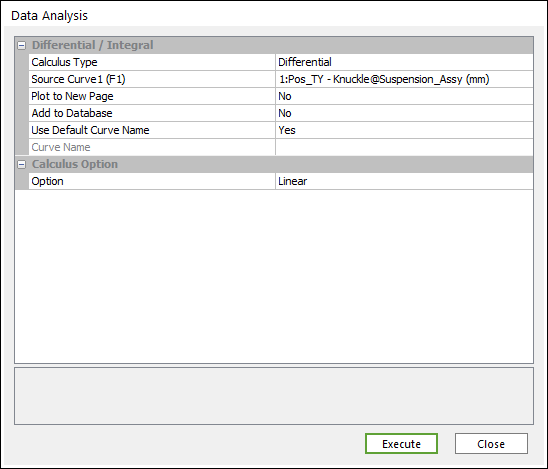
Figure 2 Data Analysis dialog box [Calculus]
Differential / Integral
•Calculus Type: Selects a type of Calculus.
•Differential
•Integral
•Source Curve: Selects a curve.
•Plot to New Page: If the user wants to draw to a new page, select Yes. If the user wants to draw to the current page, select No. (The default option is No.)
•Add to Database: If the user wants to add a desired result to the database, select Yes. (The default option is No.)
•Use Default Curve Name : If you want to use the default curve name like “ADD(Acc_TM-Body1(mm/s^2), Vel_TM-Body1(mm/s))”, select Yes. If not, the Chart use the Curve Name.
•Curve Name : If “Use Default Curve Name” is No, Chart use this for a name.
Calculus Option
•Option Type
•Linear : The Linear curve evaluates by given points
•Smooth: The smoothing integral evaluates the integral by fitting a Cubic Spline.