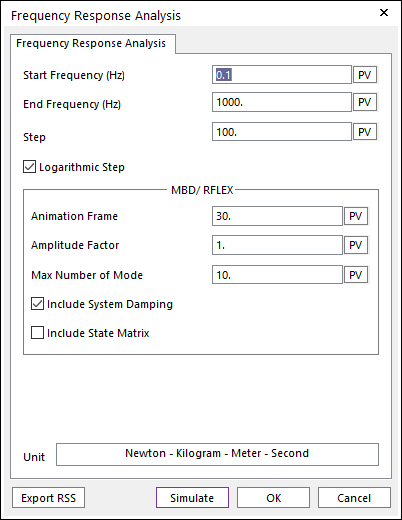
In this dialog box, the parameter is set for the frequency range. And the simulation is started by clicking the simulate button.
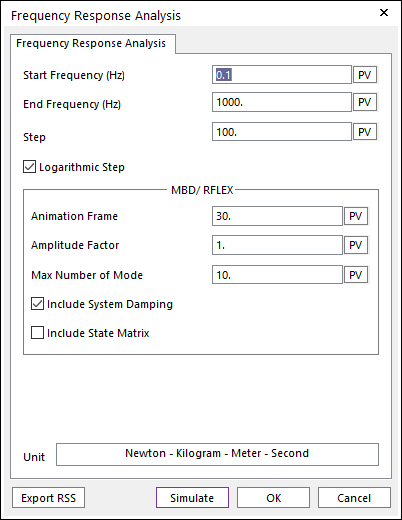
Figure 1 Frequency Response Analysis dialog box
•Start Frequency (Hz): Defines the start frequency of a simulation.
•End Frequency (Hz): Defines the end frequency of a simulation.
•Step: Defines the number of sampling data sets that are output for animation.
•Logarithmic Step: Input forced frequency is growing with logarithmic step. Default is checked.
•Animation Frame: Defines a natural number of frames for FRA animation in an input frequency.
•Amplitude Factor: Defines a real number for amplification of FRA animation.
•Max Number of Mode: Defines a natural number for generating FRA animation with selecting system modes.
•Include System Damping: If user check this option the system damping is considered.
•Include State Matrix: If user check this option, user can get a State Matrix result. For more information, refer to State Matrix.
•Export RSS: Exports RSS file as current option.