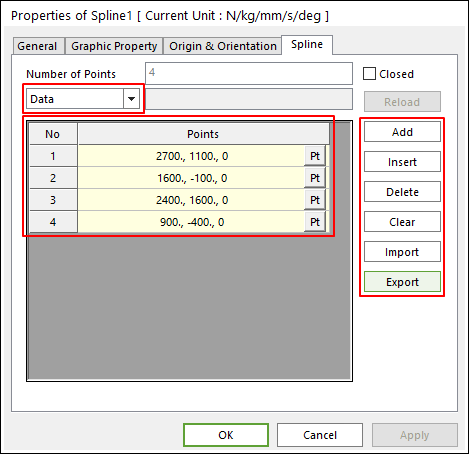
The user can modify the geometry information using the Spline Geometry property page.
Data Type
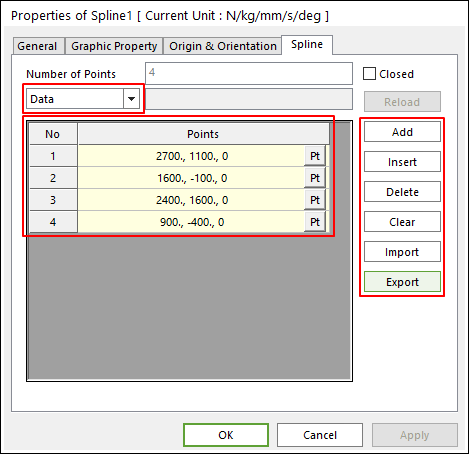
Figure 1 Spline property page [Data type]
•Number of Points: Shows the number of points that make up the spline geometry.
•Add: Adds a row to the end of the table.
•Insert: Adds new row to the selected row by the mouse cursor and move the current and lower rows down.
•Delete: Deletes the selected row by the mouse cursor and move the lower rows up.
•Clear: Deletes all rows in the table.
•Import: Imports the X, Y, and Z data pairs from a MAT file or a text file. In the case of the text file, the usage of the comma, the tab, and the space can be the delimiter between the three columns in the file. And when using the Excel file, the user can select the Tab-delimited text file output option or the CSV (Comma-Separated Values) file output option to save the Excel file which can be imported.
•Export: Exports the X, Y, and Z data pairs to a MAT file or a text file.
File Type
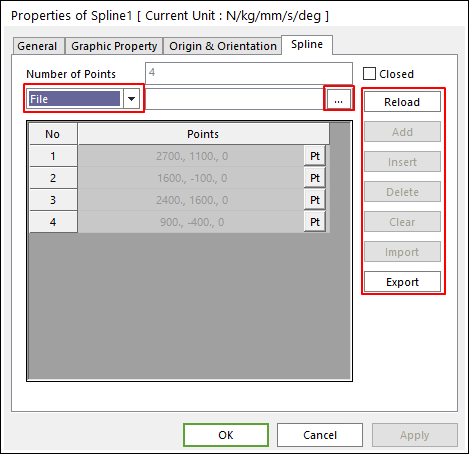
Figure 2 Spline property page [File type]
•Reload: Reloads the file to the spline data in order to update the data when the user modified the file data.
•Export: Exports the X, Y, and Z data pairs to a MAT file or a text file.