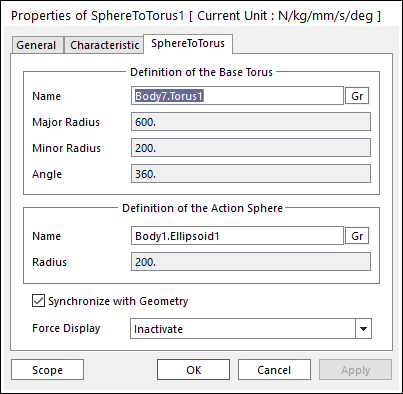
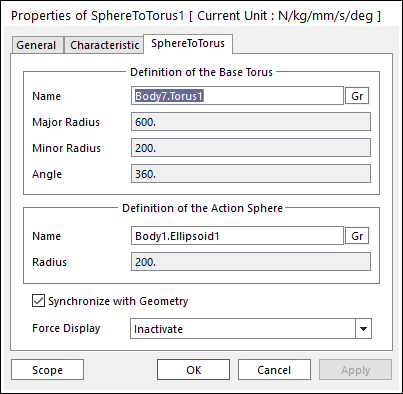
Figure 1 Properties of SphereToTorus dialog box
•Definition of The Base Torus
•Entity Name: Defines the name of base torus. The base torus can be dispatched from the Working Window by clicking Gr.
•Major Radius: Shows the major radius of base torus.
•Minor Radius: Shows the minor radius of base torus.
•Angle: Shows the angle of base torus.
•Definition of The Action Sphere
•Entity Name: Defines the name of action sphere. The action sphere can be dispatched from the Working Window by clicking Gr.
•Radius: Shows the radius of action sphere.
•Synchronize with Geometry
•If this option is checked, Major Radius, Minor Radius, Angle, and Radius in contact properties are automatically defined with that of the specified graphic.
•If this option is not checked, the user can modify the contact properties.
•Force Display: Graphically displays the resultant force vector on the view window. For more information, click here.