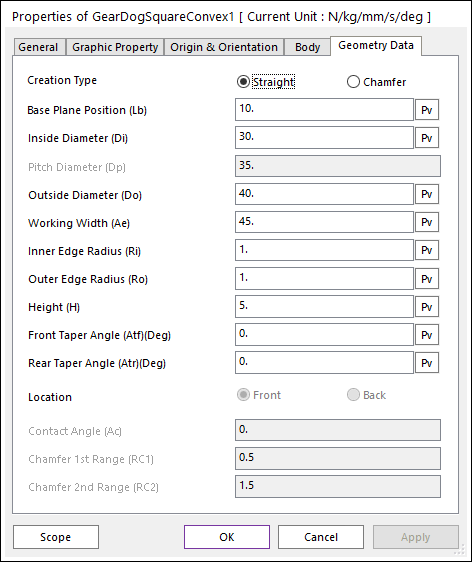
The Gear Dog property page is shown as the below. The parameters are explained below.
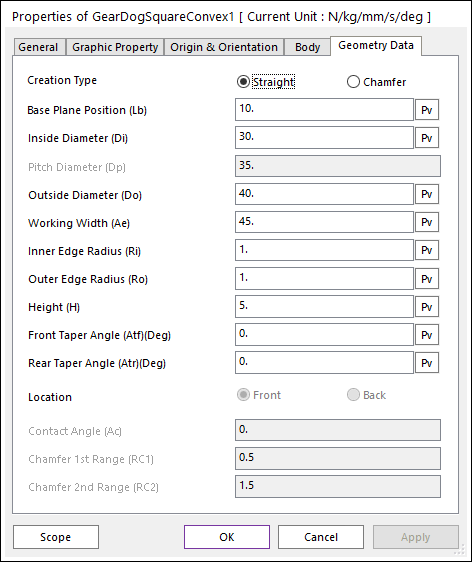
Figure 1 Gear Dog property page [Square shape]
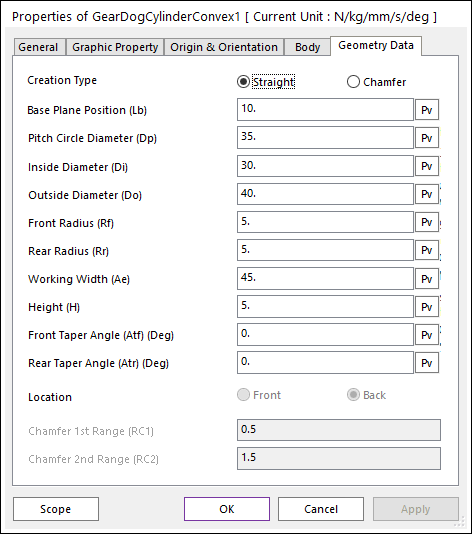
Figure 2 Gear Dog property page [Cylinder shape]
•Creation Type: Selects a type for the gear dog. The default shape is Straight type. If Chamfer is selected, chamfer operation is applied on the gear dog geometry.
•Base Plane Position (Lb): Enters the base plane position from the center of the gear measured parallel to its axis.
•Pitch Circle Diameter (Dp): Enters the pitch circle diameter. Arc center from side of gear dog is located on the circle from center with its diameter.
•Inside Diameter (Di): Enters the diameter of circle from the inner side of the gear dog.
•Outside Diameter (Do): Enters the diameter of circle from the outer side of the gear dog.
•Front Radius (Rf): Enters the front radius. It is arc length of one side of gear dog.
•Rear Radius (Rr): Enters the rear radius. It is arc length of another side of gear dog.
•Working Width (Ae): Enters the angle between each sides of gear dog with respect to axis of the gear.
•Height (H): Enters the height of the gear dog.
•Front Taper Angle (Atf): Enters the front taper angle.
•Rear Taper Angle (Atr): Enters the rear taper angle.
•Inner Edge Radius (Ri): Enters the inner diameter of circle from the edge close to the axis of the gear.
•Outer Edge Radius (Ri): Enters the outer diameter of circle from the edge far from the axis of the gear.
•Location: Select the side where the gear dog is attached.
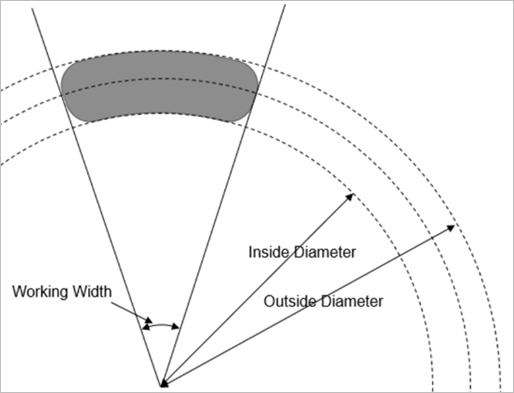
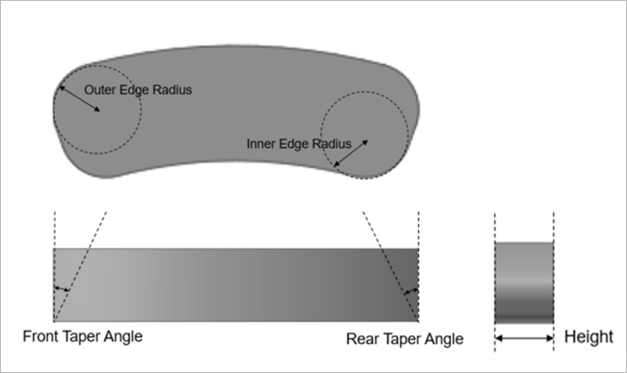
Figure 3 Gear Dog terminology
•Chamfer: It allow the users to create narrow flat surfaces along the edges of the gear dog.
•Contact Angle (Ac): It is used to change the working width only for the side of gear dog while maintaining the overall length. Unit is degree.
•Chamfer 1st Range (RC1): Specifies the cutting depth of chamfer with respect to the original geometry.
•Chamfer 2nd Range (RC2): Specifies the cutting depth of chamfer with respect to the original geometry.
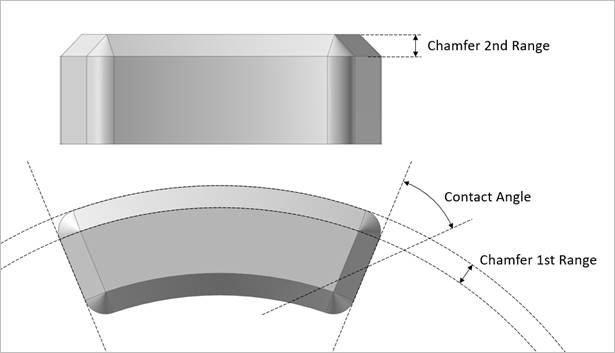
Figure 4 Gear Dog Chamfer Terminology