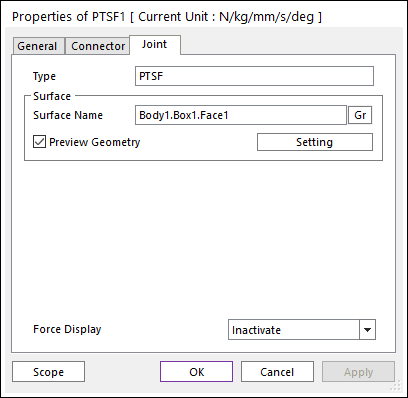
The user can define initial conditions using Joint tab in properties page.
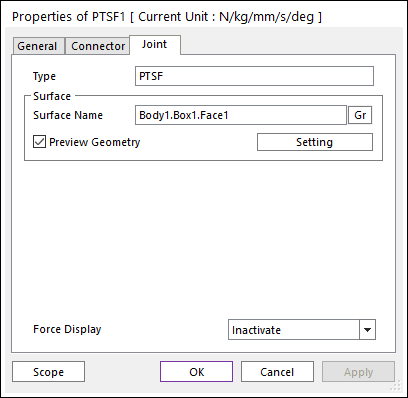
Figure 1 PTSF property page [Joint tab]
•Type: Shows the type of joint.
•Surface
•Surface Name: Changes the selected surface by using Gr.
•Preview: Shows patches of the surface and the U, V direction.
•Setting: Accesses the Surface Patch dialog box as shown in the below figure.
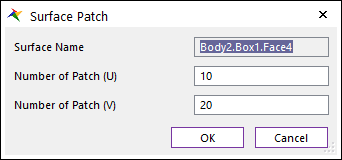
Figure 2 Surface Patch dialog box
o Surface Name: This shows the name of the surface geometry.
o Number of Patch (U): This value defines the number of quad patches in U direction in UV surface.
o Number of Patch (V): This value defines the number of quad patches in V direction in UV surface.
•Force Display: Displays the resultant force vector graphically on Working Window. For more information, click here.