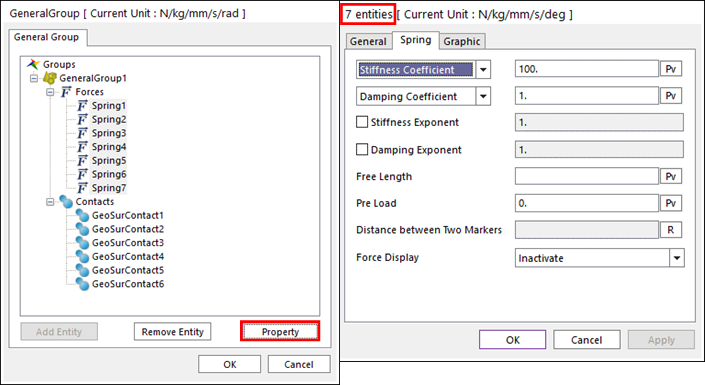
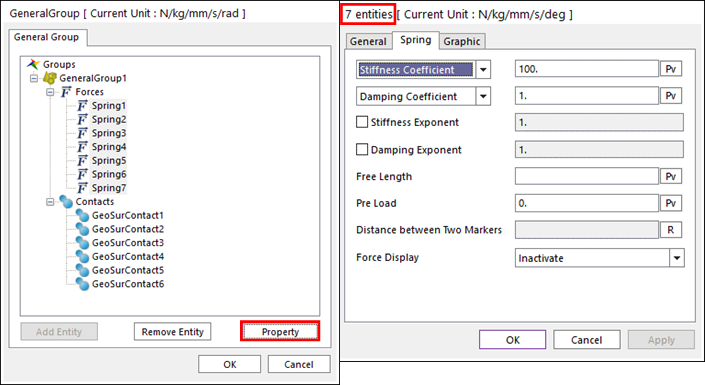
Figure 1 General Group Property Page of General Group entity
You can add and remove entities in General Group page. And you can also open multi property dialog of them and modify it.
•Entity Tree: Shows entities in the categorized tree. You can also add entities to the General Group by drag and drop entities from Database window to Entity tree. At least one entity must be added to General Group. If not, General Group cannot be created.
•Add Entity: Selects addable entities on Working window
•Remove Entity: Removes selected entities from the General Group
•Property: Shows property pages of selected entities in Entity Tree.
Multi Property Page of General Group entities shows multiple General Groups in one tree. So you can use multiple groups in a page.
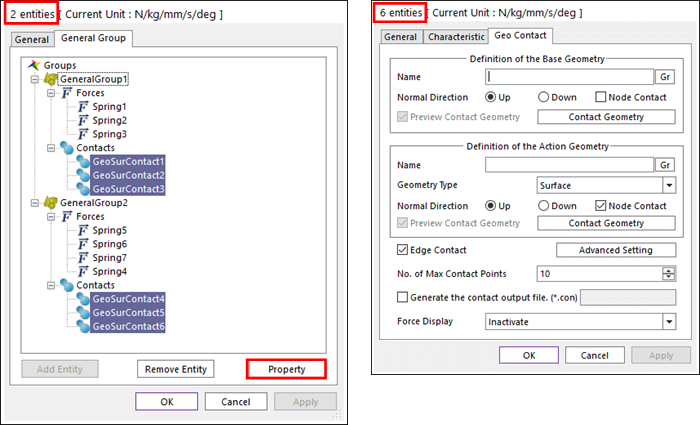
Figure 2 Multi Property Page of General Group entities