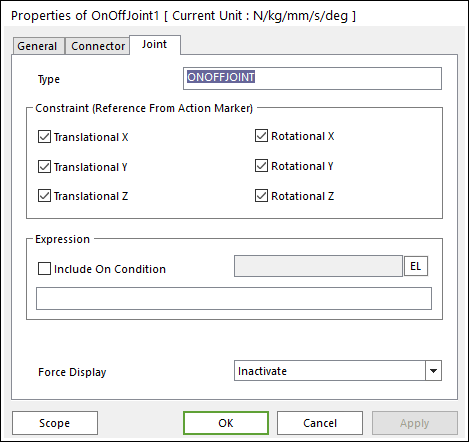
The user can define constraint and condition using Joint page.
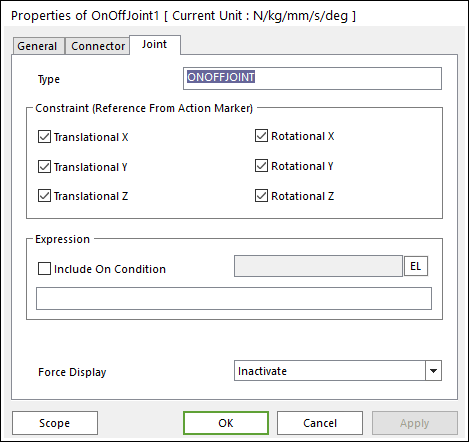
Figure 1 OnOff joint property page [Joint page]
•Type: Shows the type of joint.
•Cartesian Motion Type: Specifies the degree of freedom to be constrained as Translational X, Translational Y, Translational Z and Rotational X, Rotational Y, Rotational Z. And the user selects DOF combinations.
•For Example
•Fixed Condition: All Constraint is selected. (default)
•Spherical Condition: Translational X, Y, Z constraints are selected.
•Expression: Defines the expression of the OnOff.
•Include On Condition: The constraint can be turned on by expression. If the check box is checked and the expression value is not equal zero, the OnOff joint works as constraint. Default is unchecked. It means OnOff joint works as constraint.
•Force Display: Displays the resultant force vector graphically on Working Window. For more information, click here.