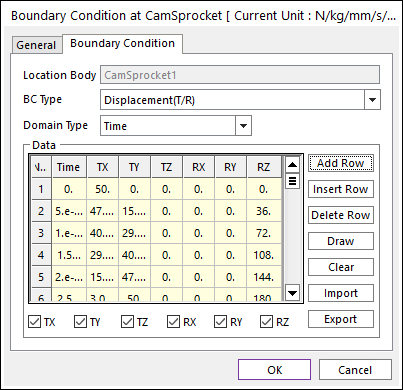
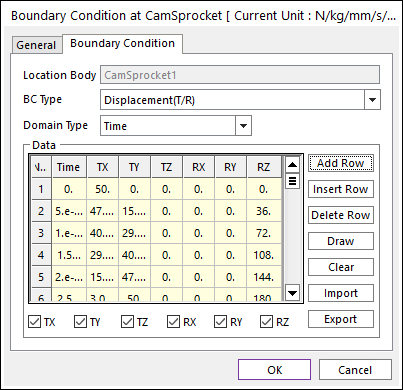
Figure 1 BCSprocket property page
•BC Type: Selects the kinds of boundary condition for Y-axis.
•Domain Type: Selects the domain of boundary condition for X-axis.
•Add Row: Adds a row to the end of the table.
•Insert Row: Inserts a row where the cursor is and move the current and later rows down.
•Delete Row: Deletes the row where the cursor is and move the later rows up.
•Draw: TX, TY, TZ, RX, RY, and RZ are drawn for time axis.
•Clear: Deletes all rows in the table.
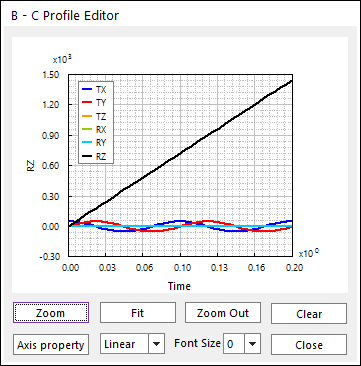
Figure 2 B-C Profile Editor
•Import: Imports Time, TX, TY, TZ, RX, RY, and RZ data pairs from a CSV file or a MAT file or a text file. In the case of the text file, the usage of the comma, the tab, and the space can be the delimiter between the three columns in the file. And when using the Excel file, the user can select the Tab-delimited text file output option or the CSV (Comma-Separated Values) file output option to save the Excel file which can be imported.
•Export: Exports Time, TX, TY, TZ, RX, RY, and RZ data pairs to a CSV file or a MAT file or a text file.
•TX, TY, TZ, RX, RY, RZ: Data checked in these check box is using.