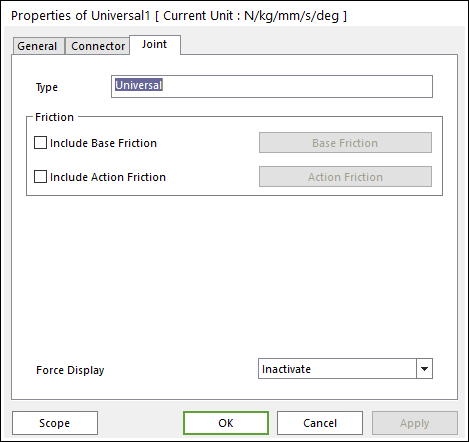
The user can define friction force using Joint page.
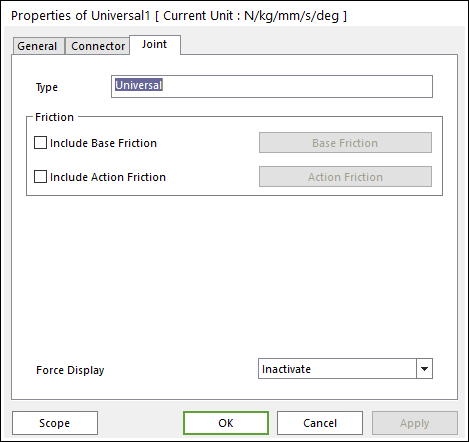
Figure 1 Universal property page [Joint page]
•Type: Shows the type of joint.
•Friction
•Include Base Friction: The base friction is applied to the base body.
•Include Action Friction: The action friction is applied to the action body.
o Sliding and Stiction Friction: Defines the friction force which contains a sliding and stiction algorithm on the universal joint. The check box for Include Friction in Joint property page must be checked to use the friction force. The joint friction of universal joint is same with Revolute Joint. For more information, click here.
•Force Display: Displays the resultant force vector graphically on Working Window. For more information, click here.