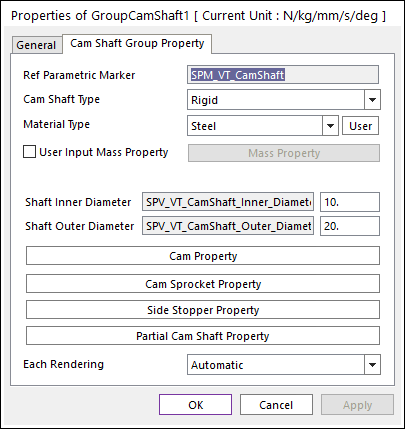
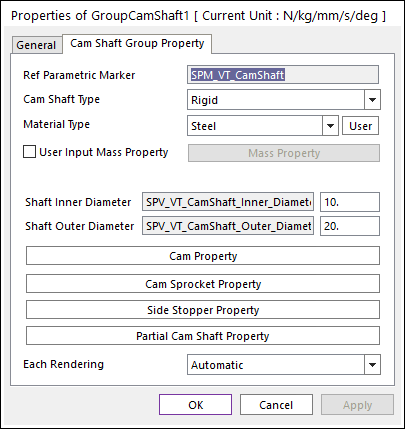
Figure 1 GroupCamShaft property page
•Ref Parametric Marker: Controls the position of camshaft. It is also special parametric marker (SPM).
•Cam Shaft Type: Selects the type of camshaft. It defines the connection method between multi bodies. For more information, click here.
•Material Type: Selects a material type. Three methods are supported.
•Library: The user can select a material type supported from Material Library.
•User: The user can create the user-defined material properties by clicking User. For more information, refer to Material Property.

Figure 3 User Material Property List dialog box
•User Input Mass Property: If it is checked, the user can modify the value of the mass and the moment of inertia directly by clicking Mass Property.

Figure 4 Property dialog box
•Shaft Inner Diameter: Defines an inner diameter of camshaft.
•Shaft Outer Diameter: Defines an outer diameter of camshaft.
•Cam Property: Defines a shape of the cam. For more information, click here.
•Cam Sprocket Property: Defines some geometry data and property data of the Cam Sprocket. For more information, click here.
•Side Stopper Property: Defines some geometry data of the Side Stopper. For more information, click here.
•Partial Cam Shaft Property: Defines a position and some geometry data of the Partial Cam Shaft. For more information, click here.
•Each Rendering: The selected mode can be displayed in Each Render mode. For more information, click here.