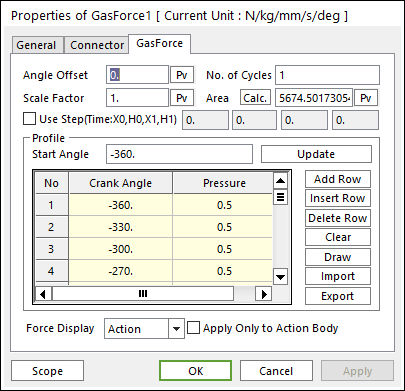
Click right mouse button on the gas force component to choose Properties of gas force. The user can modify the property of a gas force in the following dialog.
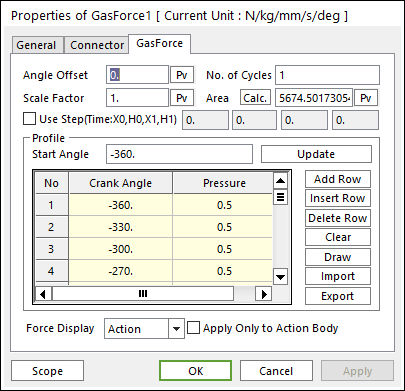
Figure 1 Gas force property page
•Angle Offset: The user can offset angle about the gas force profile.
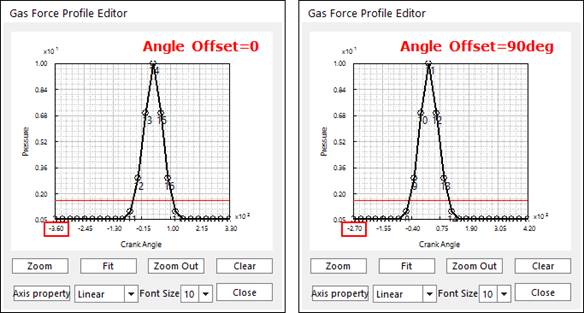
Figure 2 Example for Angle Offset
•No. of Cycles: The user can give pressure once the inputted cycles.
•Scale Factor: The user can give pressure of the gas force profile
as Scale Factor.
Scale Factor.
•Area: If the user clicks Calc., this value is set automatically.
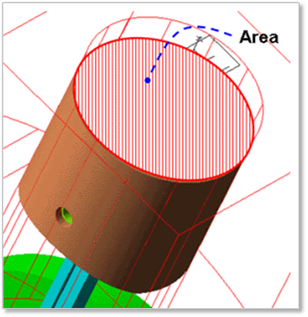
Figure 3 Area on which Gas Force acts
•Use Step: The gas force can be applied as STEP function.
•Profile: The user can modify a gas force profile using the profile grid. Also, RecurDyn/Crank offers some convenient method to modify the gas force profile. So, if the user clicks Draw, the Gas Force Profile Editor dialog is displayed on the screen. Also, the user can import or export the gas force profile data.
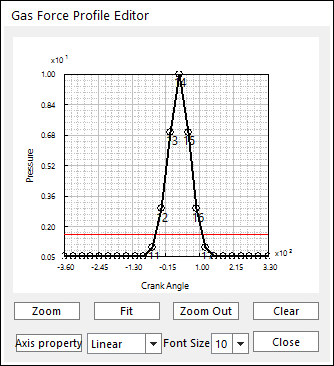
Figure 3 Gas Force Profile Editor dialog box
•Applied on the Only Action Body: The gas force can be applied on the action body (usually piston) only.