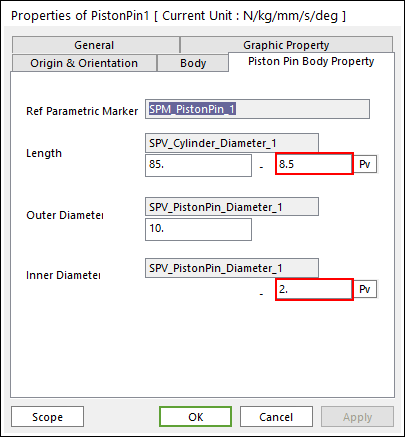
Click the right mouse button on the piston pin body to choose Properties of the piston pin. The user can modify the property of piston pin in the following dialog.
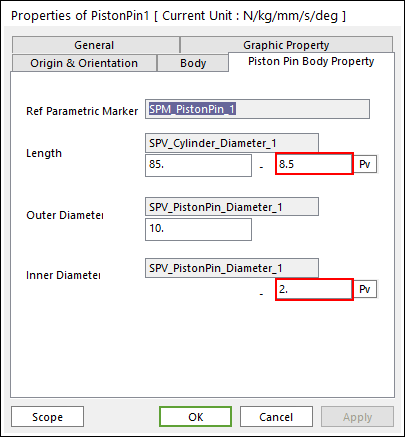
Figure 1 Piston Pin property page
•The user can make Clearance between bodies using the value in the
 box.
box.
•Reference Parametric Marker: Controls the position of piston pin. It is also the special parametric marker.
•Length and Outer Diameter: Are also special parametric values.
•The user can modify the parametric value in this section.
•These values are enlisted in the special parametric value list.
•Inner Diameter: Is the independent value which is not related with other entities.
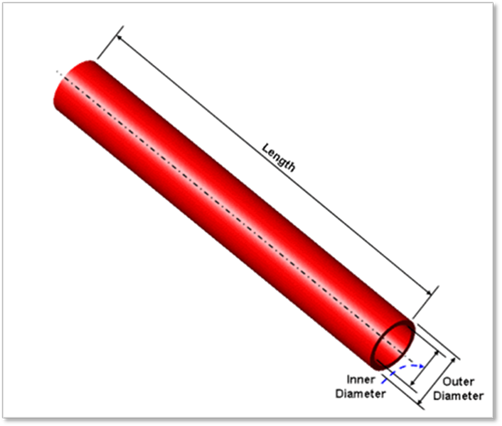
Figure 2 Geometrical information of piston pin