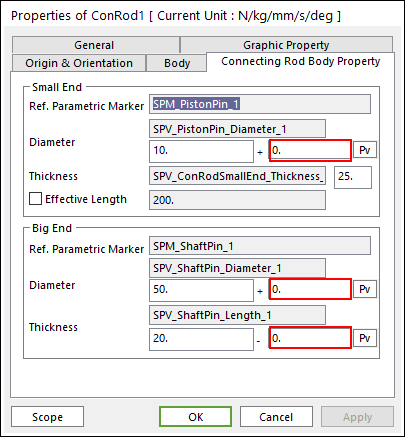
Click right mouse button on the connecting rod body to choose Properties of the connecting rod. The user can modify the property of connecting rod in the following dialog.
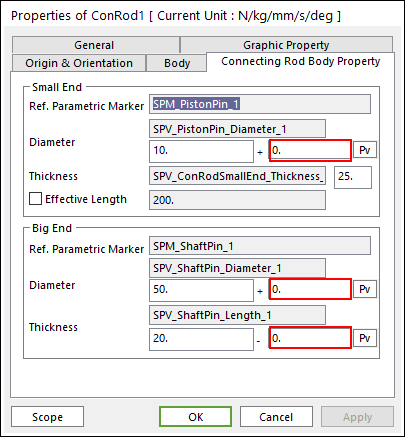
Figure 1 Connecting Rod property page
•The user can make Clearance between bodies using the value in the
 box
box
•Reference Parametric Marker of the big eye and small eye: Controls the position of the center of big eye and small eye each. It is also the special parametric marker.
•Diameter and Thickness of the big eye and small eye: A re also special parametric values. The user can modify the parametric value in this section.
•These values are enlisted in the special parametric value list.
•The user can check the name of each special parametric value.
•Effective Length: Allows the user to modify the value, RecurDyn automatically updates the position of the reference parametric marker of small eye based on the effective length value. In this process the reference parametric marker of big eye is fixed because the big eye is the base point of connecting rod.
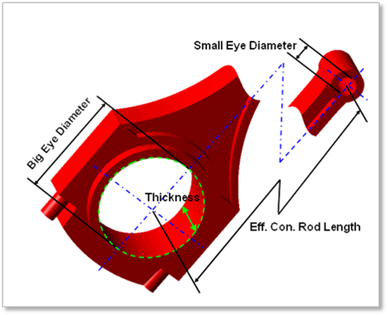
Figure 2 Geometrical information of connection rod