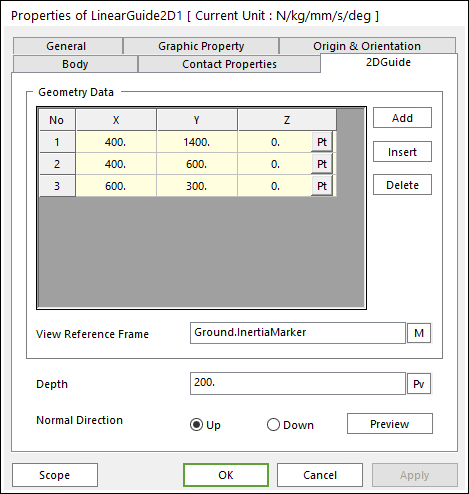
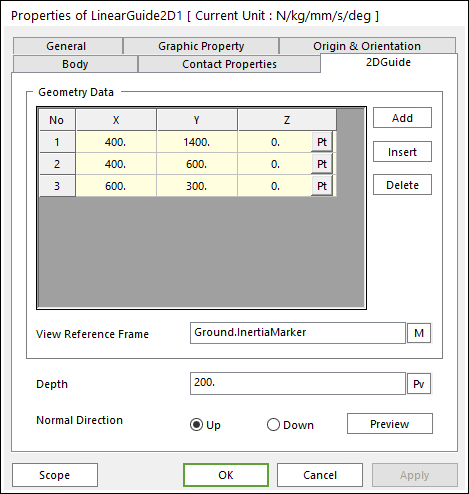
Figure 1 Linear Guide2D property page [2DGuide page]
The Linear Guide2D property page is shown in Figure 1. The parameters are explained below.
•X,Y,Z: Defines points.
•Add: Adds a row to the end of the table.
•Insert: Inserts a row where the cursor is and move the current and later rows down.
•Delete: Deletes the row where the cursor is and move the later rows up.
•View Reference Frame: is the reference marker for geometry data of 2D guide. The contact force applied on the action body is reported as a force generalized on the defined marker. The default is Ground.Inertia Marker.
•Depth: This is the graphic option to visualize the width of guide.
•Normal Direction: Determines the contact direction.