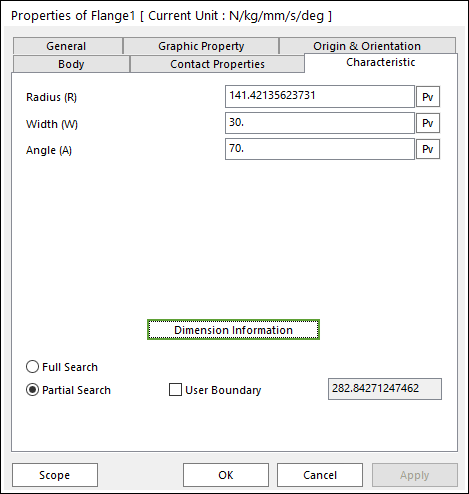
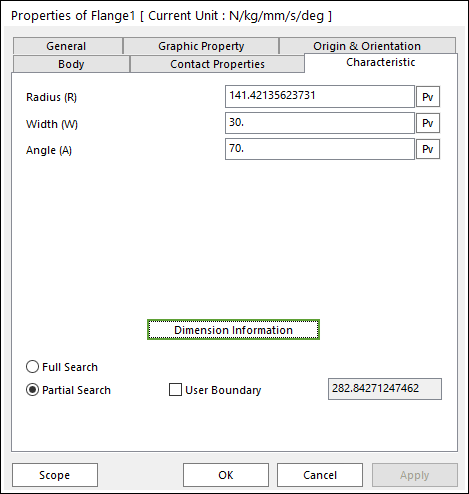
Figure 1 Flange property page [Characteristic page]
The Flange property page is shown in Figure 1. The parameters are explained below. In order to understand the geometry, refer to Dimension Information.
•Radius (R): Enters the radius of flange. The radius is larger than 0.
•Width (W): Enters the width of flange. The width is larger than 0.
•Angle (A): Enters the angle of flange.
•Full Search: If this is checked, all belt bodies are searched for the contact with the flange.
•Partial Search: If this is checked, belt bodies within the given boundary are searched for the contact with the flange.
•User Boundary: Enters the range of boundary.