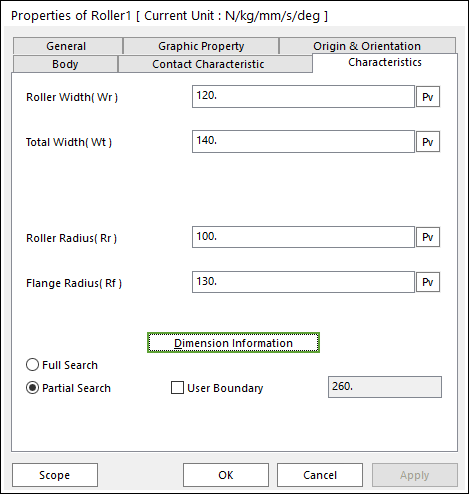
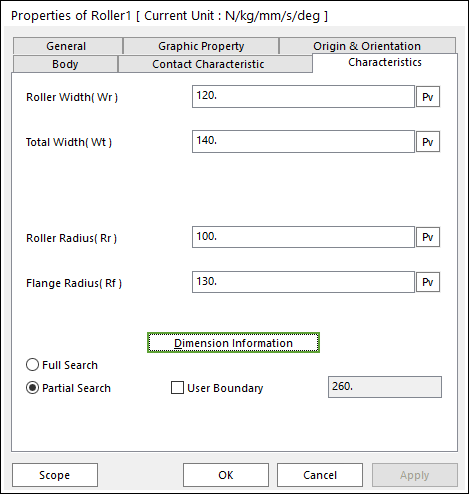
Figure 1 Roller property page [Characteristics page]
The Roller property page is shown in Figure 1. The parameters are explained below. In order to understand the geometry, refer to Dimension Information.
•Roller Width(Wr): Enters the width of roller.
•Total Width(Wt): Enters the total width of roller and flange.
•Roller Radius(Rr): Enters the radius of roller.
•Flange Radius(Rf): Enters the radius of flange.
•Full Search: All links are searched for contact.
•Partial Search: Some links are searched for contact in some boundary. It is used to reduce total solving time.
•User Boundary: In the case of Partial Search, the search boundary can be modified.