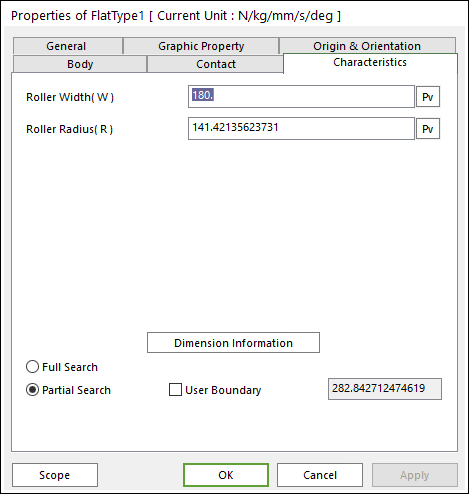
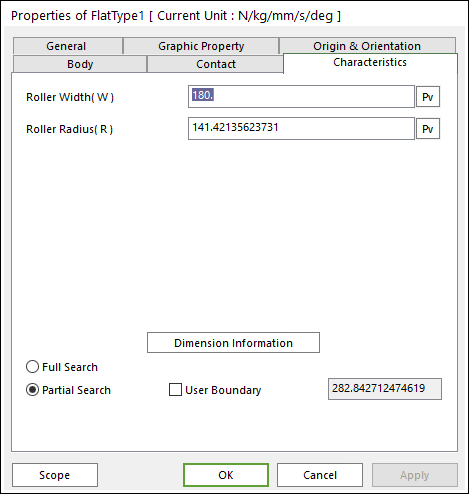
Figure 1 Flat Type property page [Characteristic page]
The Flat Type property page is shown in Figure 1. The parameters are explained below. In order to understand the geometry, refer to Dimension Information.
•Roller Width (W): Enters the width of roller.
•Roller Radius (R): Enters the radius of roller.
•Full Search: All links are searched for contact.
•Partial Search: Some links are searched for contact in some boundary. It is used to reduce total solving time.
•User Boundary: Defines the radius of neighbor range.