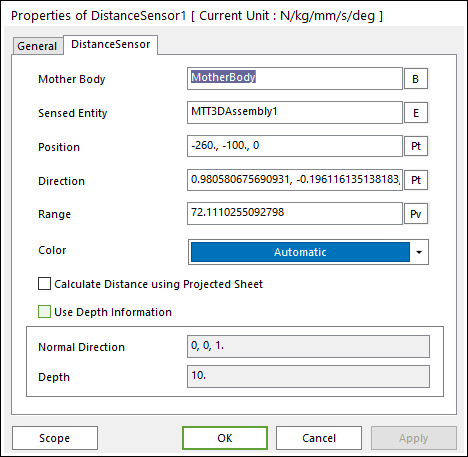
The user can modify properties for the distance sensor such as a position, sensing target entity, and direction using Distance Sensor property page.
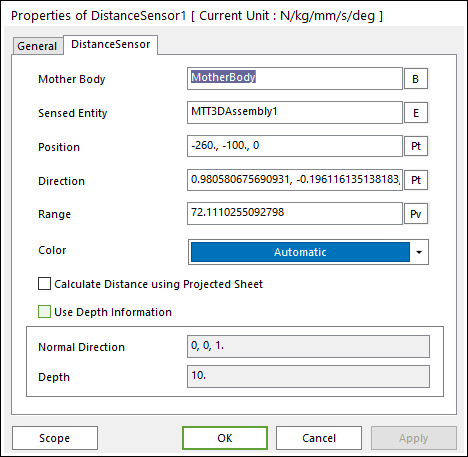
Figure 1 Distance Sensor property page
•Mother Body: Defines the body on which the Distance Sensor is fixed.
•Sensed Entity: Defines the sensed entity by the Distance Sensor of MTT3D.
•If MTT3DAssembly is set, all sheets defined in the assembly become a sensing target.
•If a sheet body is set, only the sheet becomes a sensing target.
•Position: Defines the center point of Distance Sensor. The user can input this value as the Parametric Point.
•Direction: Defines the direction of Distance Sensor. The user can input this value as the Parametric Point.
•Range: Defines the detecting range of Distance Sensor. The user can input this value as the Parametric Value.
•Color: Allows selecting the graphic color of Distance Sensor.
•Calculate Distance of Projected Sheet: The sensor output is calculated to the distance of outer lines for the projected sheet on a normal plane of the sensor as shown in Figure 2.
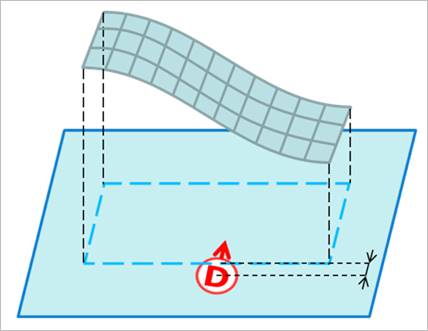
Figure 2 projected sheet outer line on a normal plane of sensor
•Use Depth Information: Defines the sensing region by using the Normal Direction and Depth. The shape of sensing region is the cylinder type defined by the end point (Position), the radius (Range), the length (Depth), the lengthwise direction (Normal Direction) as shown in Figure 3.
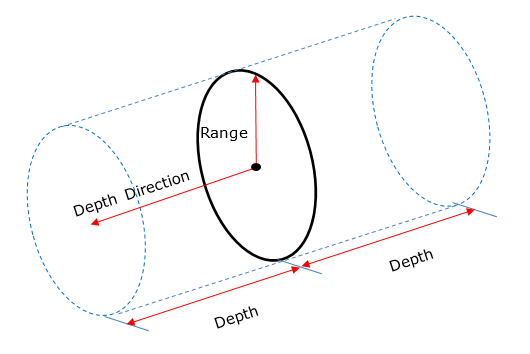
Figure 3 sensing region when the Use Depth Information is checked
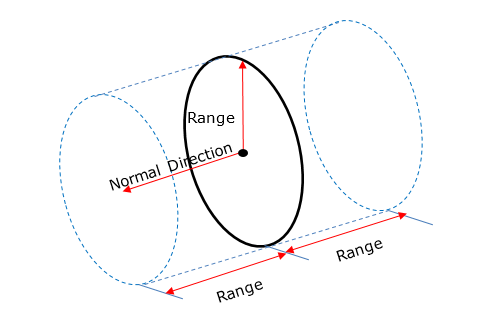
Figure 4 sensing region when the Use Depth Information is unchecked