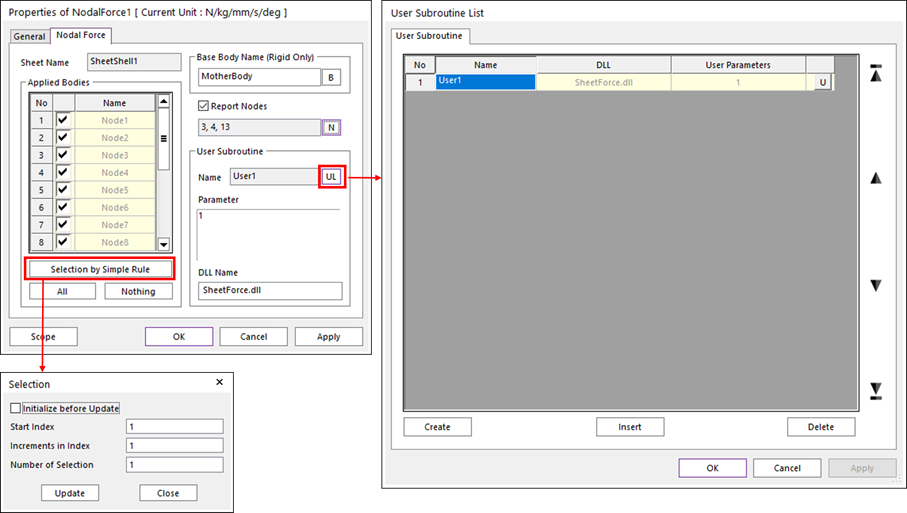
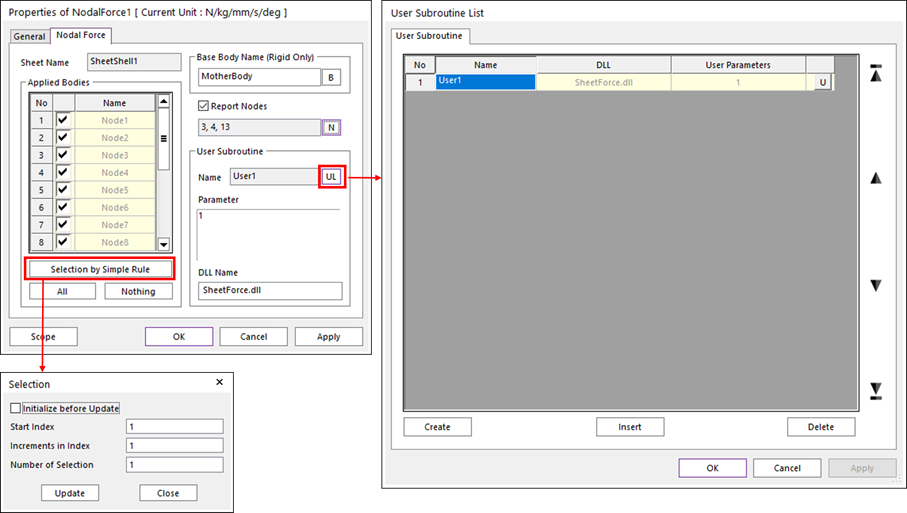
Figure 1 Nodal Force property page
•Sheet Name: Shows the name of the sheet group applied the user-defined forces.
•Base Body Name (Rigid Only): The Mother Body is selected as a default. Only rigid body, Ground, or Mother Body can be supported. If the Nodal Force is defined with an especial rigid body, this option must be used in order to apply a reaction force of the Nodal Force to the selected rigid body.
•Report Nodes: Defines the report nodes. The reaction force for each node can be reported in RPLT as many as the user define. If the check box is unchecked, there is no node data in RPLT.
•Applied Bodies: Shows the names of the nodal masses applied the user-defined forces.
•No: Shows the index of sheet bodies.
•Check Button: If this button is checked, the user-defined force is applied.
•Name: Shows the name of sheet bodies belongs to the sheet group.
•Selection by Simple Rule: Accesses the Selection Dialog that supports a simple rule to select many sheet bodies at the same time. For more information, click here.
•All/Nothing: The check boxes of all sheet bodies in the list are activated or deactivated
•Name of User Subroutine: Shows the name of a defined user subroutine.
•Parameter of User Subroutine: Shows the list of parameters used in user subroutine.
•DLL Name of User Subroutine: Shows the name of DLL defined user-written subroutine. To see Nodal Force subroutine, click here.